Certification
API token issuance
Request via API token
Import API
curl -X GET "https://openapi.dfinery.ai/api/v1/..." \
-H "access_token: ${your-import-api-token}"Export API
curl -X GET "https://openapi.dfinery.ai/api/v1/..." \
-H "Authorization: Bearer ${your-export-api-token}"Reissue API token
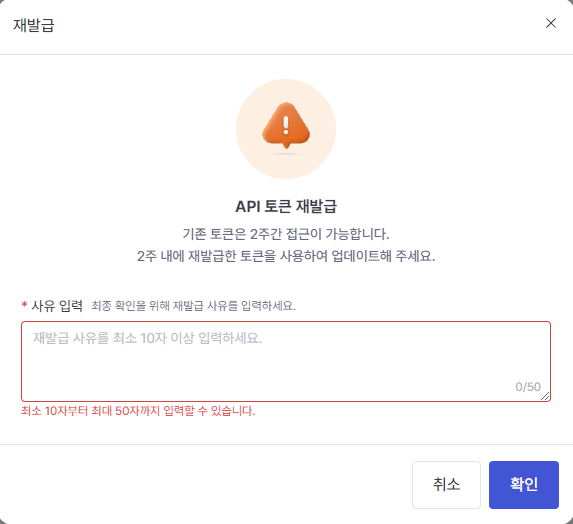
API token related response codes
Last updated