Link up
Before you start
This document covers how to integrate the DFINERY iOS SDK into your iOS app.
SDK Support Environment
iOS 12.0 +
Xcode 15.0 +
Installing the SDK
DFINERY iOS SDK supports CocoaPods, Swift Package Manager (SPM), and manual installation.
CocoaPods
1. Install CocoaPods
Please install the latest version of CocoaPods.
2. Add dependencies
After adding it to your Xcode project folder, Podfileadd the DFINERY SDK dependency to your Podfile.
target 'YourAppTarget' do
pod 'DfinerySDK'
end
target 'YourServiceExtension' do
pod 'DfinerySDKServiceExtension'
end3. Install dependencies
Please install the SDK with the following command in the terminal:
pod installSwift Package Manager(SPM)
1. Add package dependency in Xcode
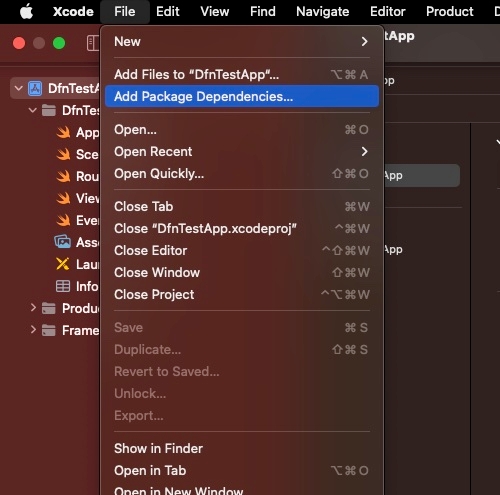
2. Enter the DFINERY SDK GitHub repository
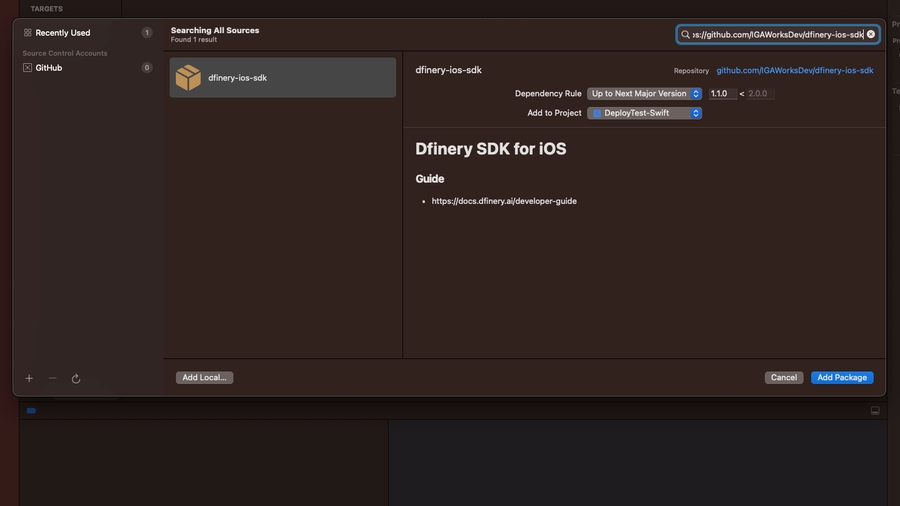
The repository name is https://github.com/IGAWorksDev/dfinery-ios-sdk.
3. Enter Dependency Rule and add DFINERYSDK to target
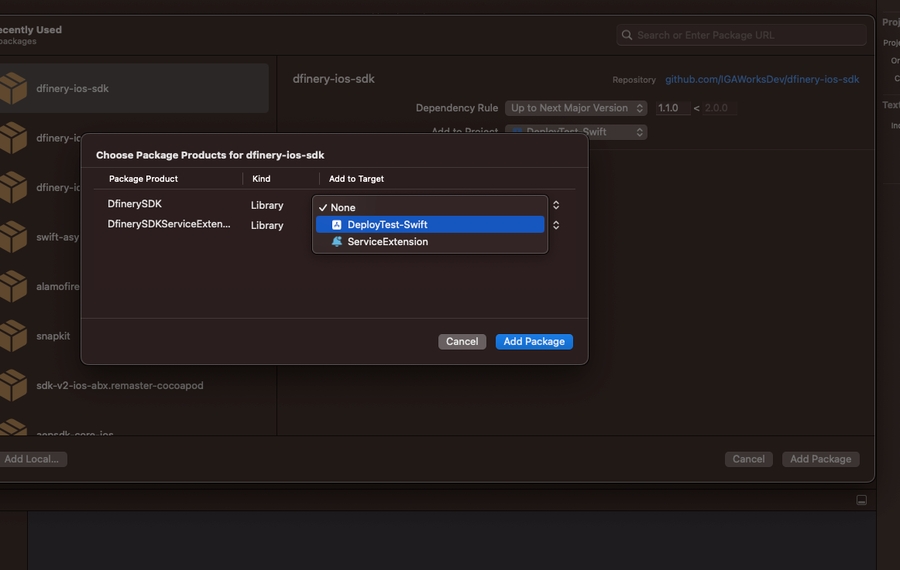
4. Add DFINERYSDKServiceExtension to ServiceExtension target
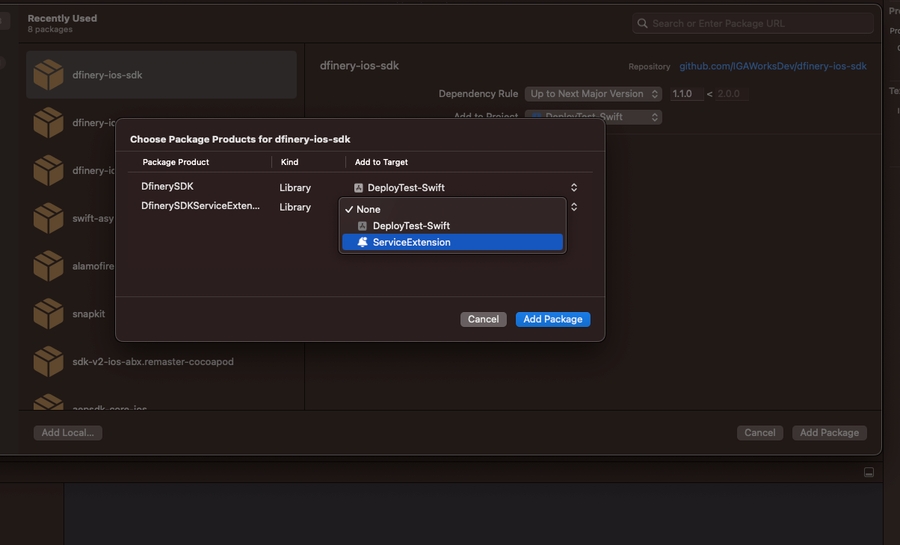
DFINERY SDK follows Semantic Versioning 2.0 .
Manual installation
1. Download the framework
Download the latest framework from here
2. Add a framework to your project
Add the downloaded framework through Xcode's Targets -> General -> Frameworks, Libraries, and Embedded Content -> + click -> Add Others... -> Add Files..
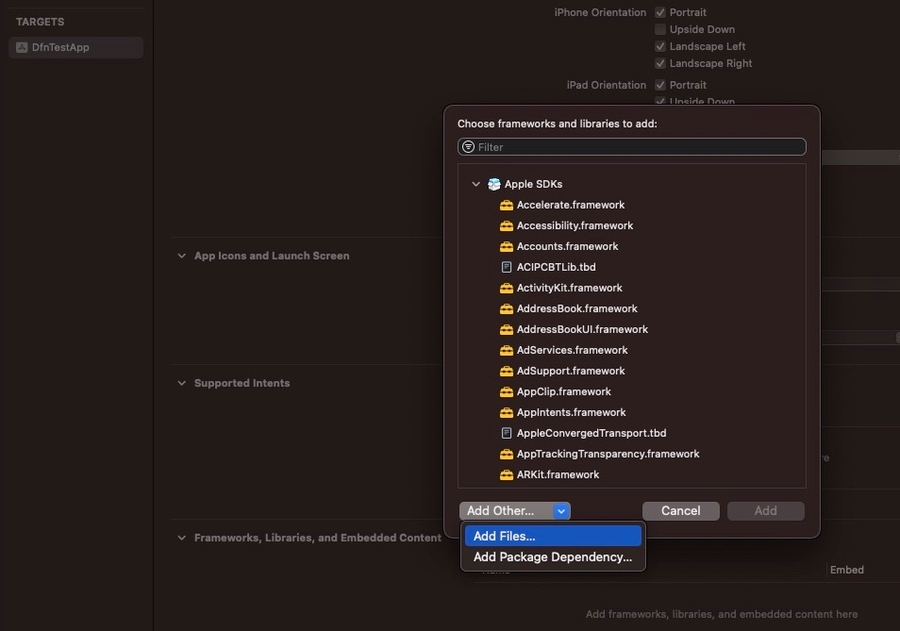
SDK Initialization
Modifying AppDelegate
Import the SDK in your AppDelegate.swift file as follows:
Add SDK initialization code to the AppDelegate class.
Import the SDK in your AppDelegate.m file as follows:
Add SDK initialization code to the AppDelegate class.
SDK Setup
Activate log
This is the log activation setting for debug. When this value is set, the log will be displayed in the debug console.
complete
SDK installation and initialization is complete.
Last updated