Create organizations and services
Last updated
After logging in and signing up, click the ‘Add Organization’ button.
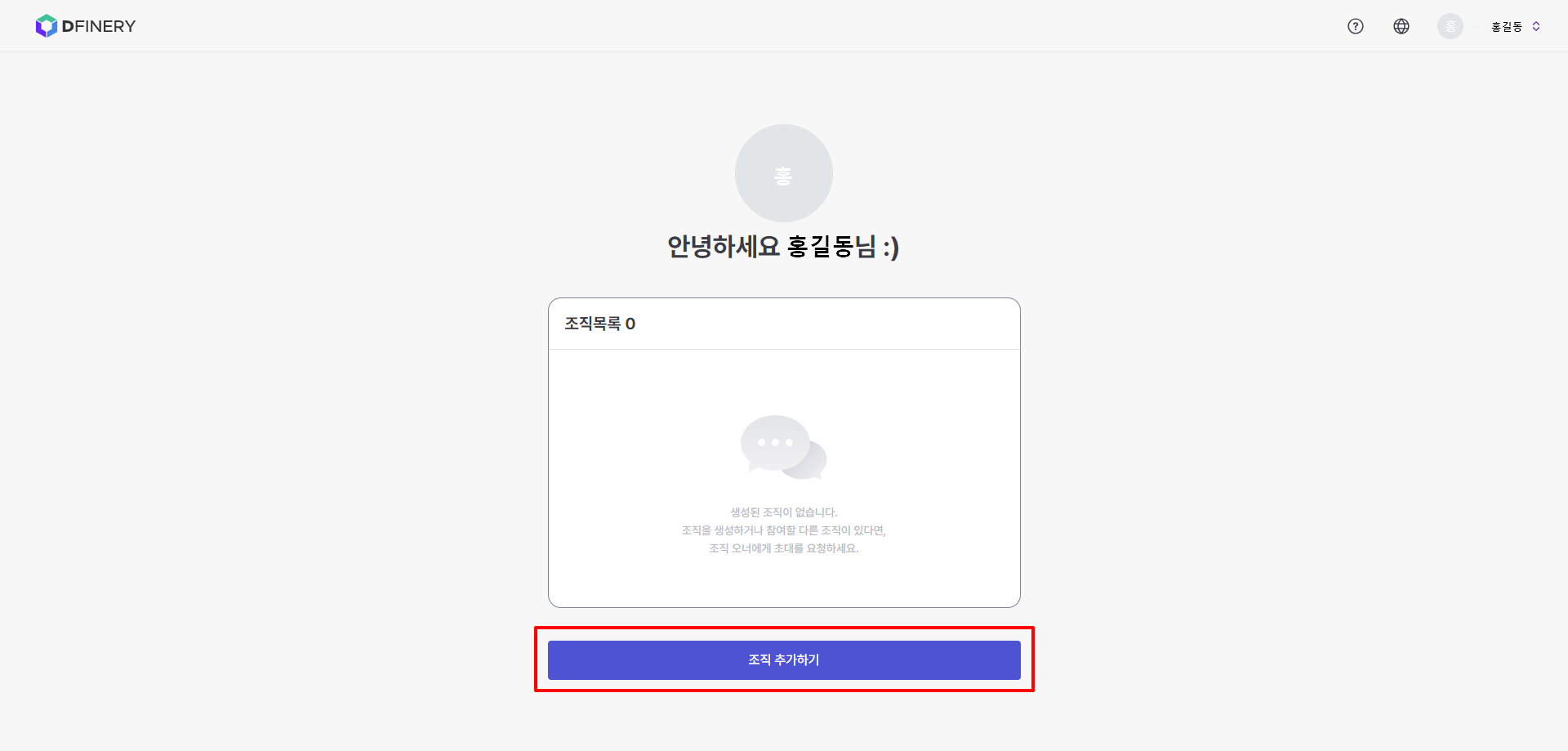
Enter the organization name and click the create button to create the organization.
The organization name you set can be modified in the Organization Management > Organization Information tab.
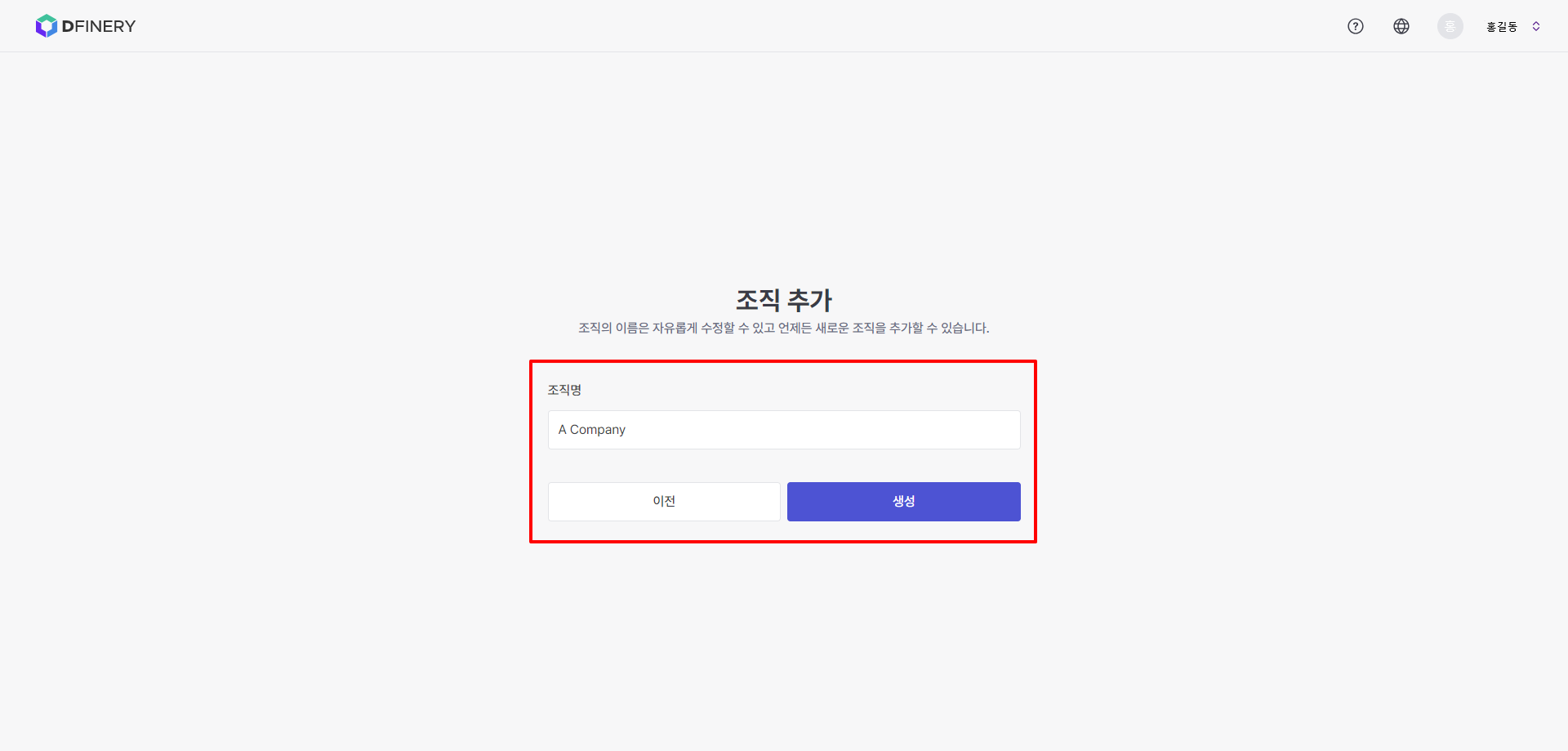
When you add an organization, you will be taken to the service creation screen.
If necessary, you can create multiple services within the same organization.
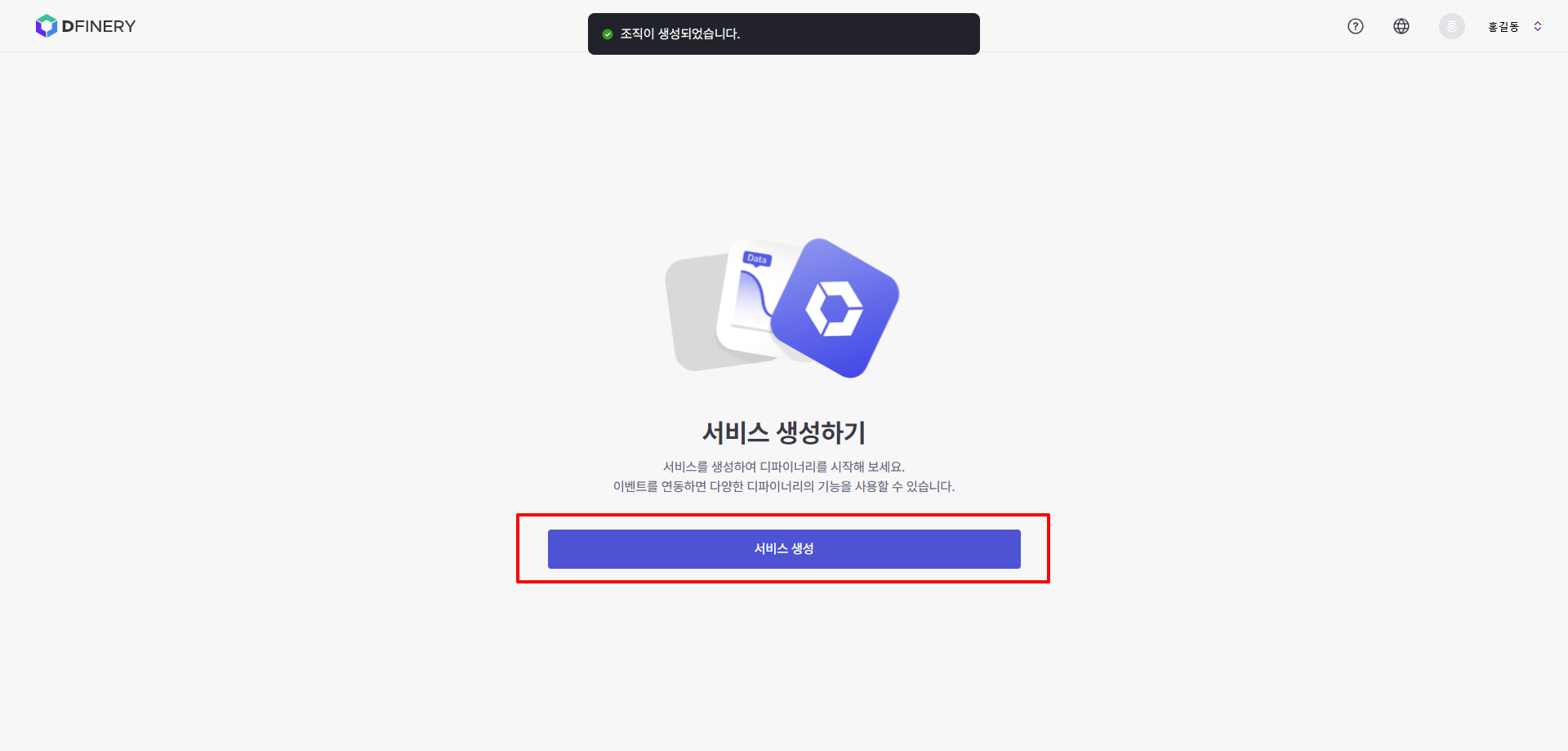
After entering the service name and required information, please select all data sources to link with our service.
Click the Create button at the bottom to complete.
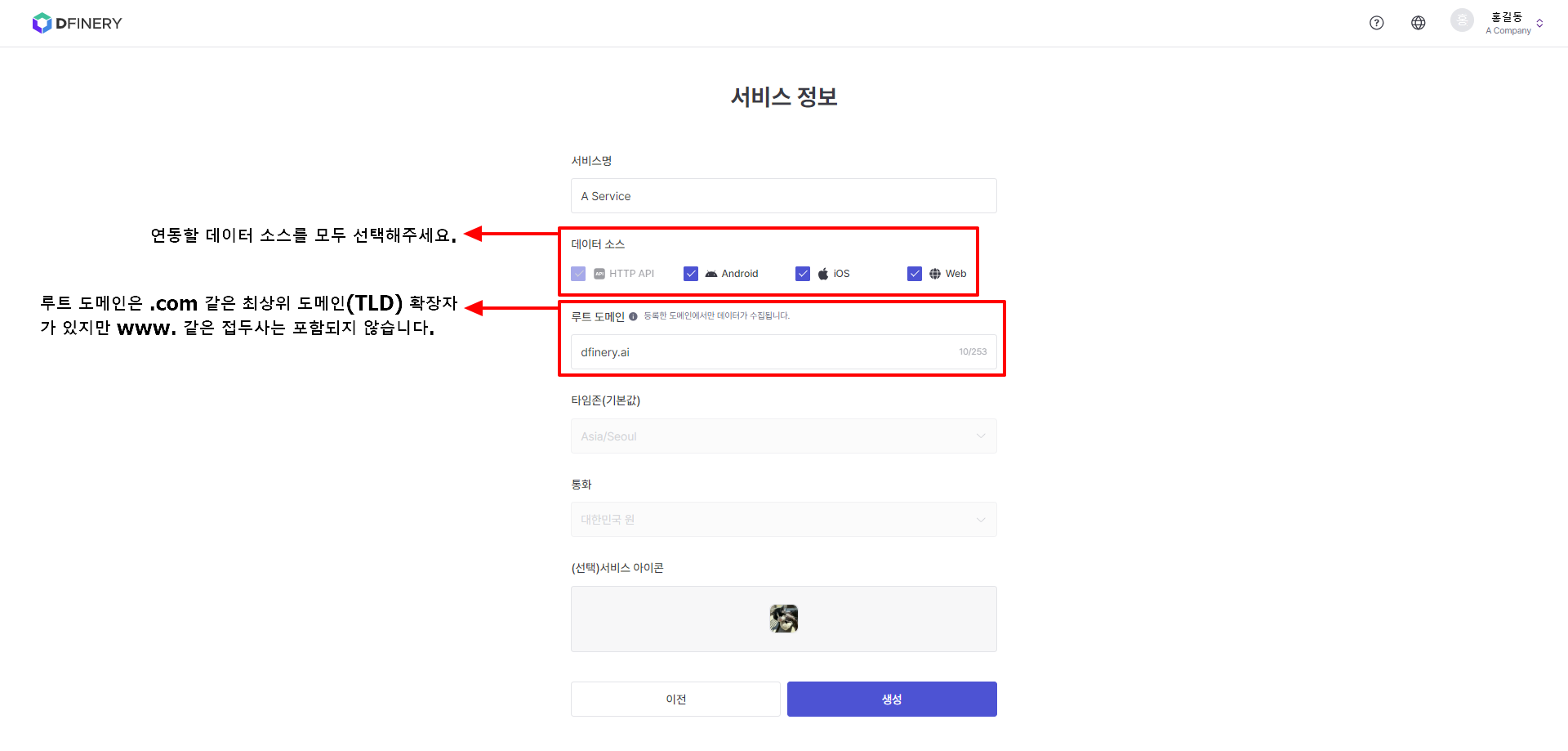
There is an event and property creation document that you can refer to when selecting a data source.
Instructions for web integration
The root domain is .com Although they have the same top-level domain (TLD) extension,www. It does not contain the same prefix.
Last updated