Console Screen Guide
This document provides basic guidance on configuring the console screen of DFINERY CRM.
Home Screen
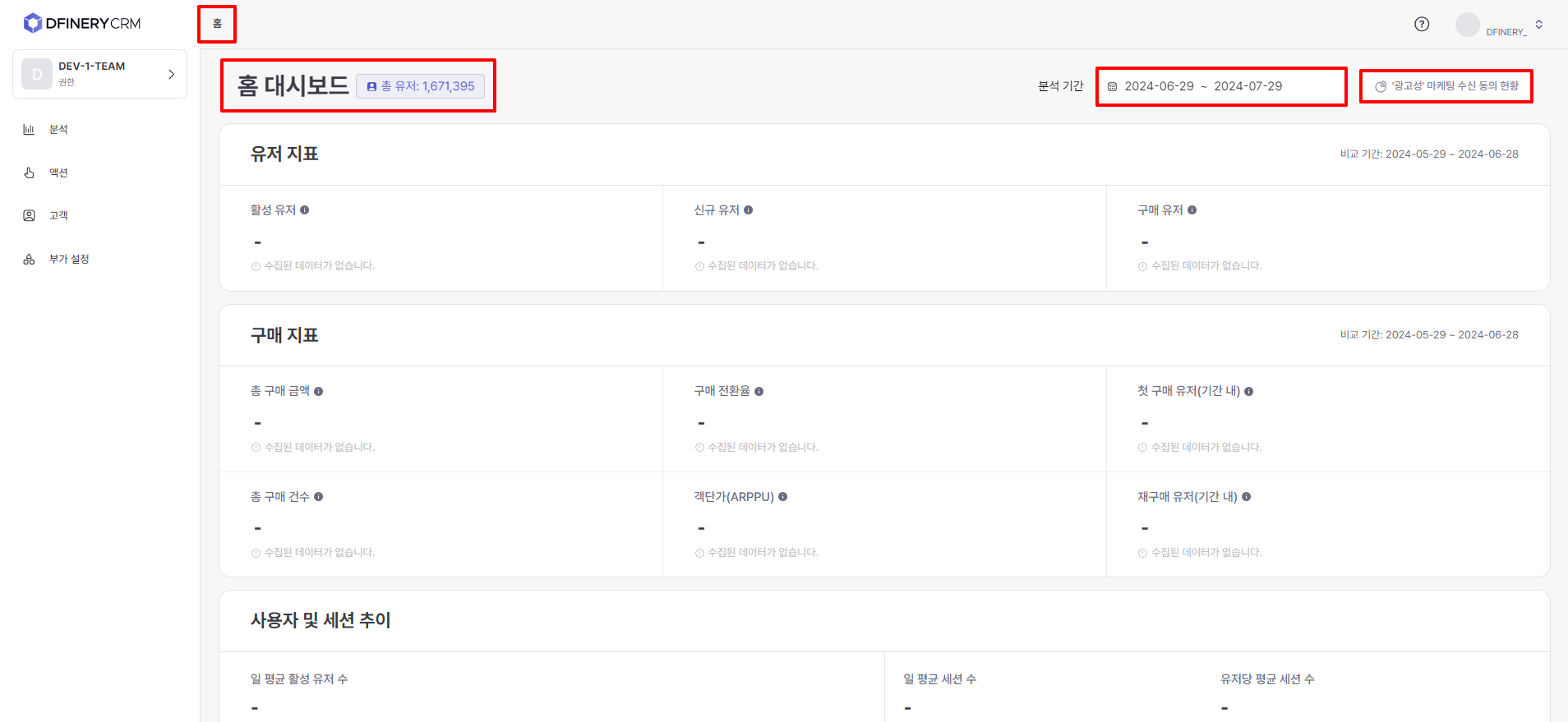
The home screen of DFINERY CRM is the home dashboard.
The home dashboard is the first page you see when you log in.
Reference
You can enter the analysis period in the upper right corner of the Home Dashboard area.
You can also check the status of consent to receive advertising marketing separately by clicking the button at the top right of the home dashboard area.
Customization is not possible.
For more information about the Home Dashboard, please see the Home Dashboard documentation (Link) .
Organization and Account Management
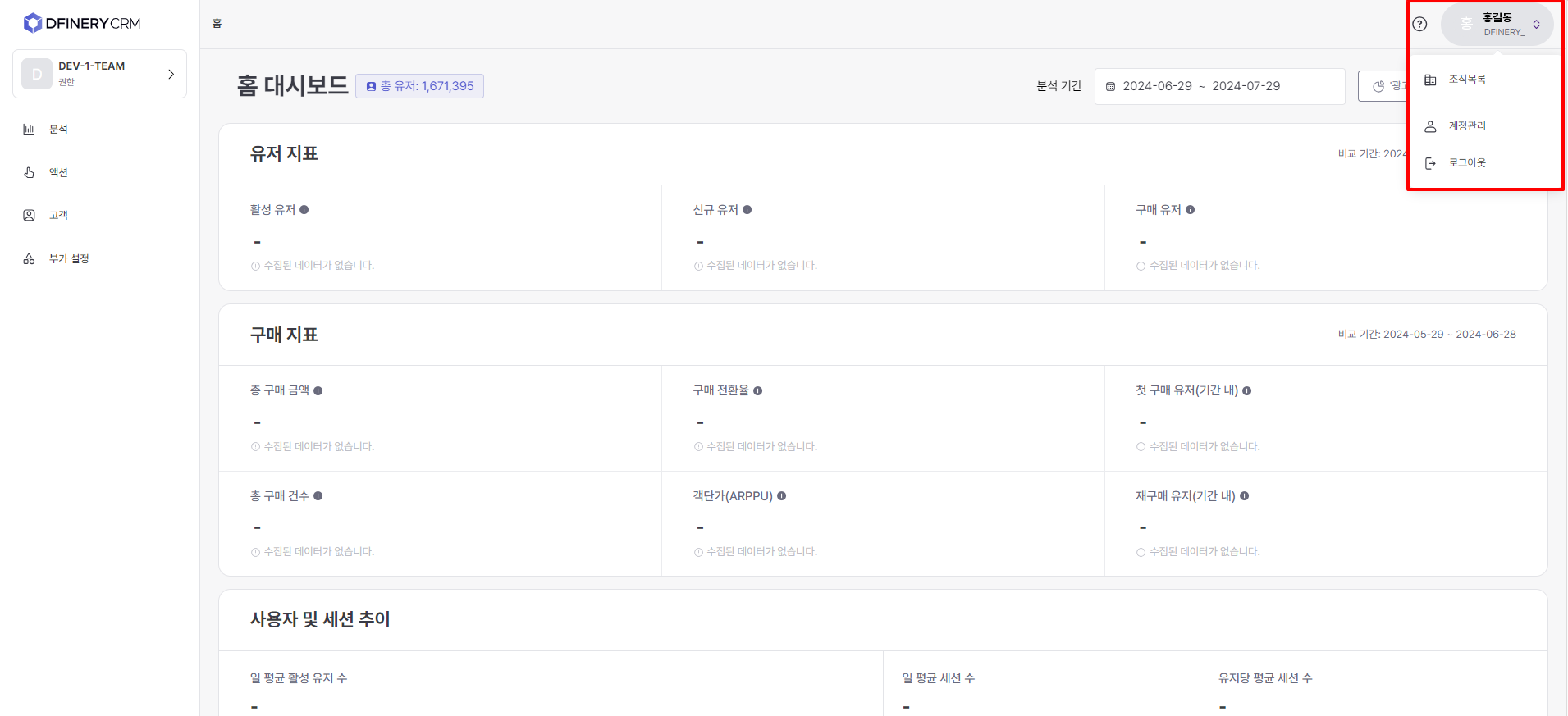
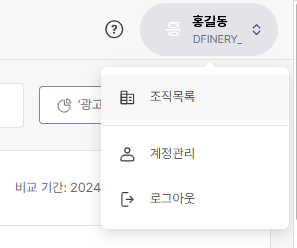
This tab allows you to manage your organization and your account.
Reference
The Organization List tab allows you to invite accounts to your organization and set permissions for each account.
In the Account Management tab, you can change your basic information and password. You can also set up two-step authentication.
Service Management
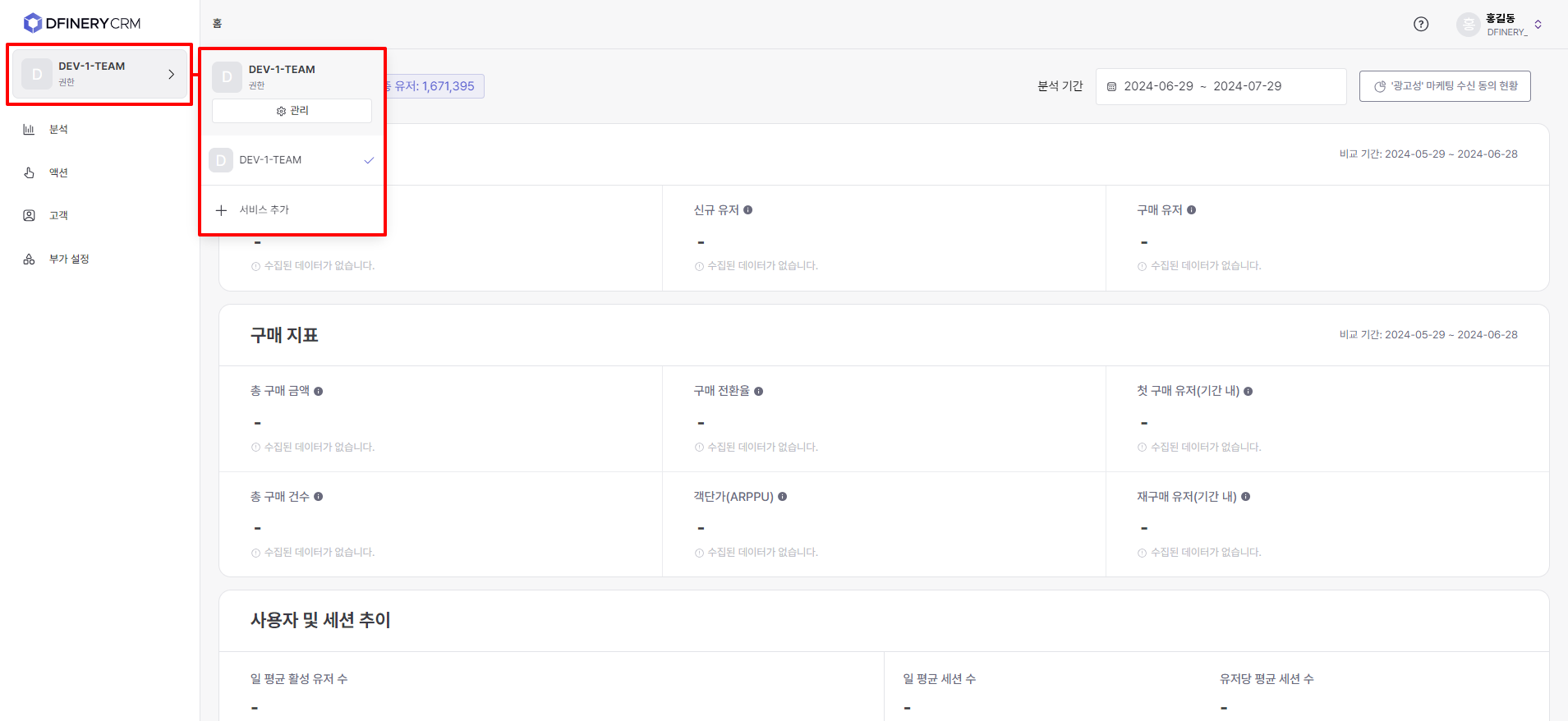
Clicking the button with the service name at the top of the left menu bar will take you to the page where you can manage the service.
You can add a new service by clicking the '+ Add Service' button.
Menu Access
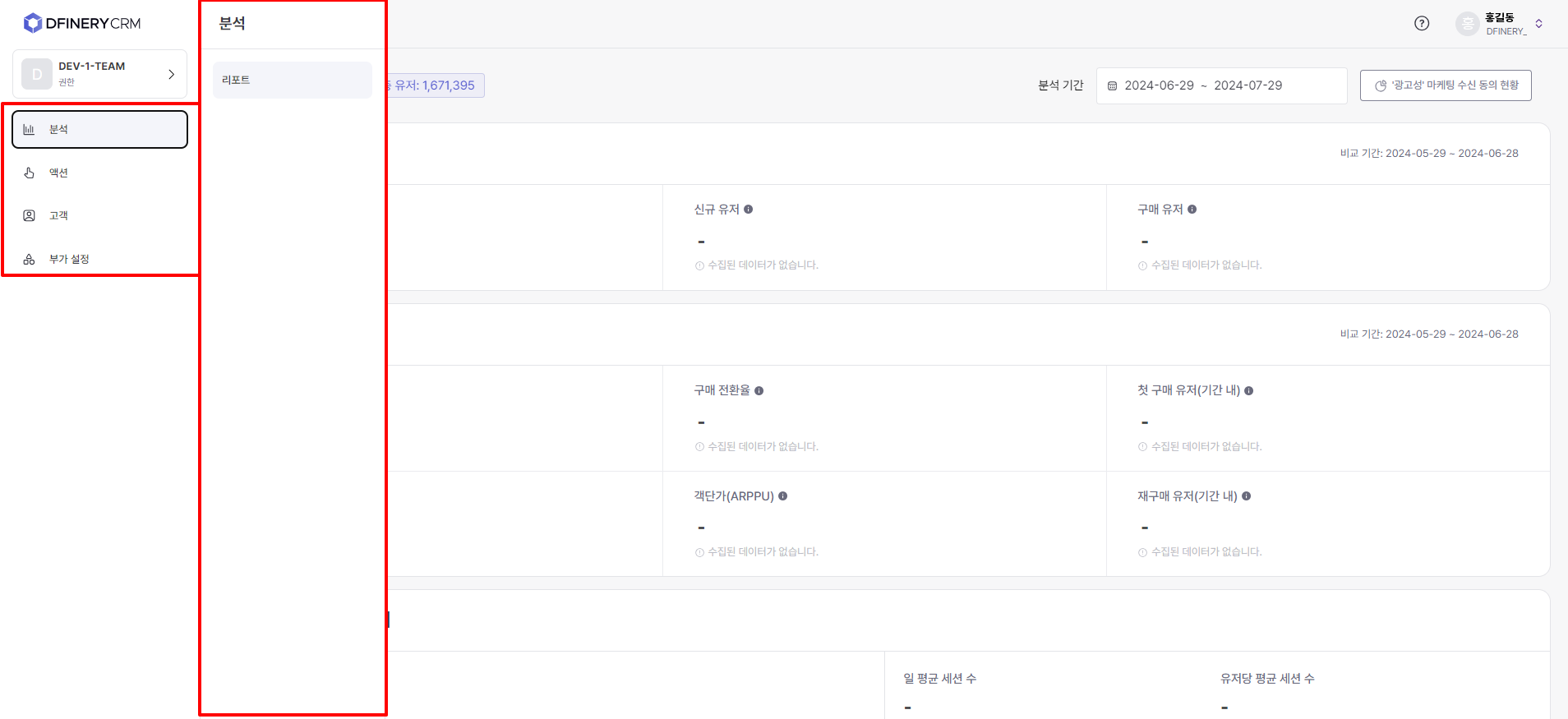
When you place the cursor over each function area in the left menu bar, a detailed menu bar will appear on the right.
Guide / Terms and Privacy
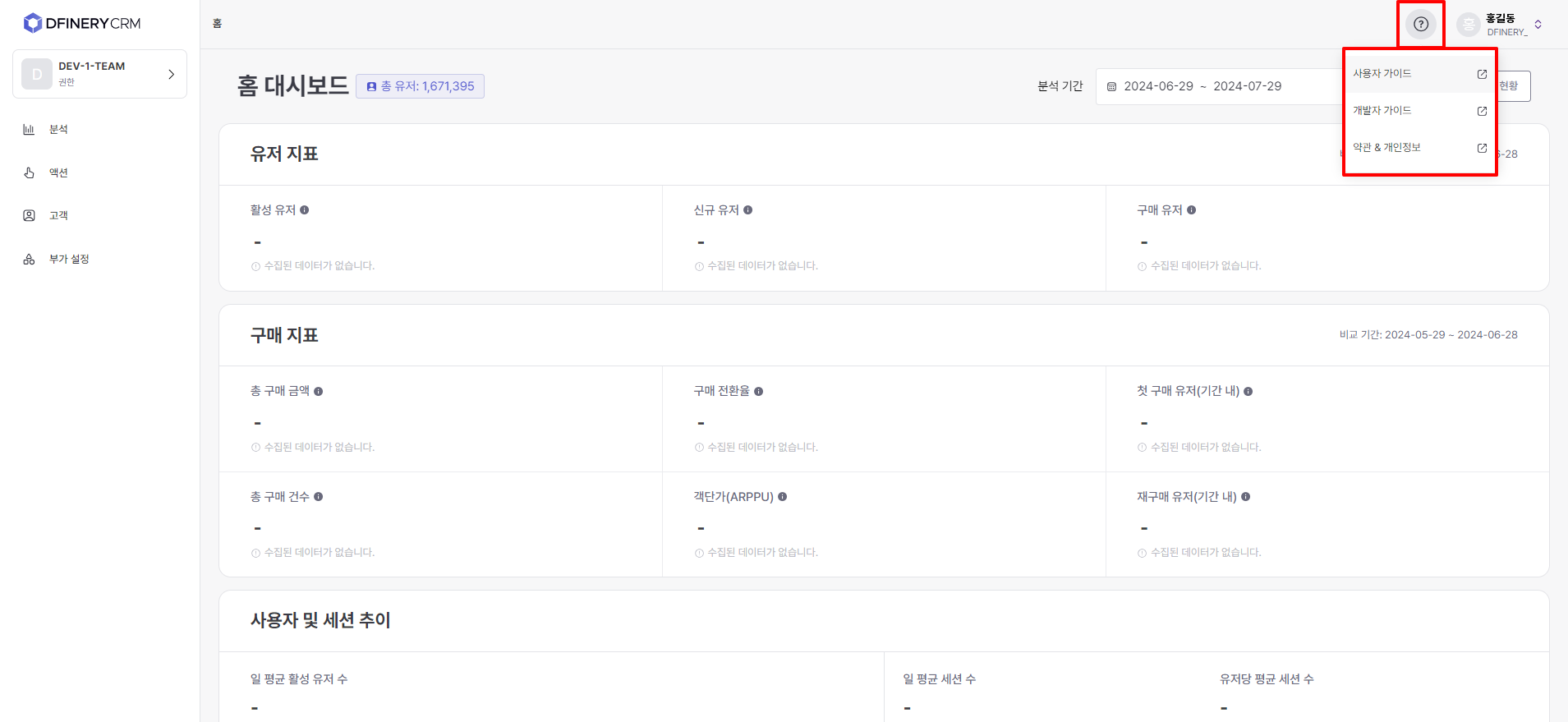
You can open the User Guide, Developer Guide, Terms & Privacy pages by clicking the question mark button in the upper right corner.
Table of features provided
Analyze
The home dashboard provides a quick overview of key indicators related to the overall service status. In the report, you can set the desired conditions to check the specific indicators you want to analyze.
Action
This menu allows you to run CRM campaigns directly towards customers through push messages, KakaoTalk, text messages, pop-ups, etc.
Customer
This menu supports the ability to create audiences to be used for campaigns or analysis, and the ability to check information about individual customers.
Additional settings
This menu supports presets required to utilize various functions within the Action menu.
Last updated