Informational VS Advertising
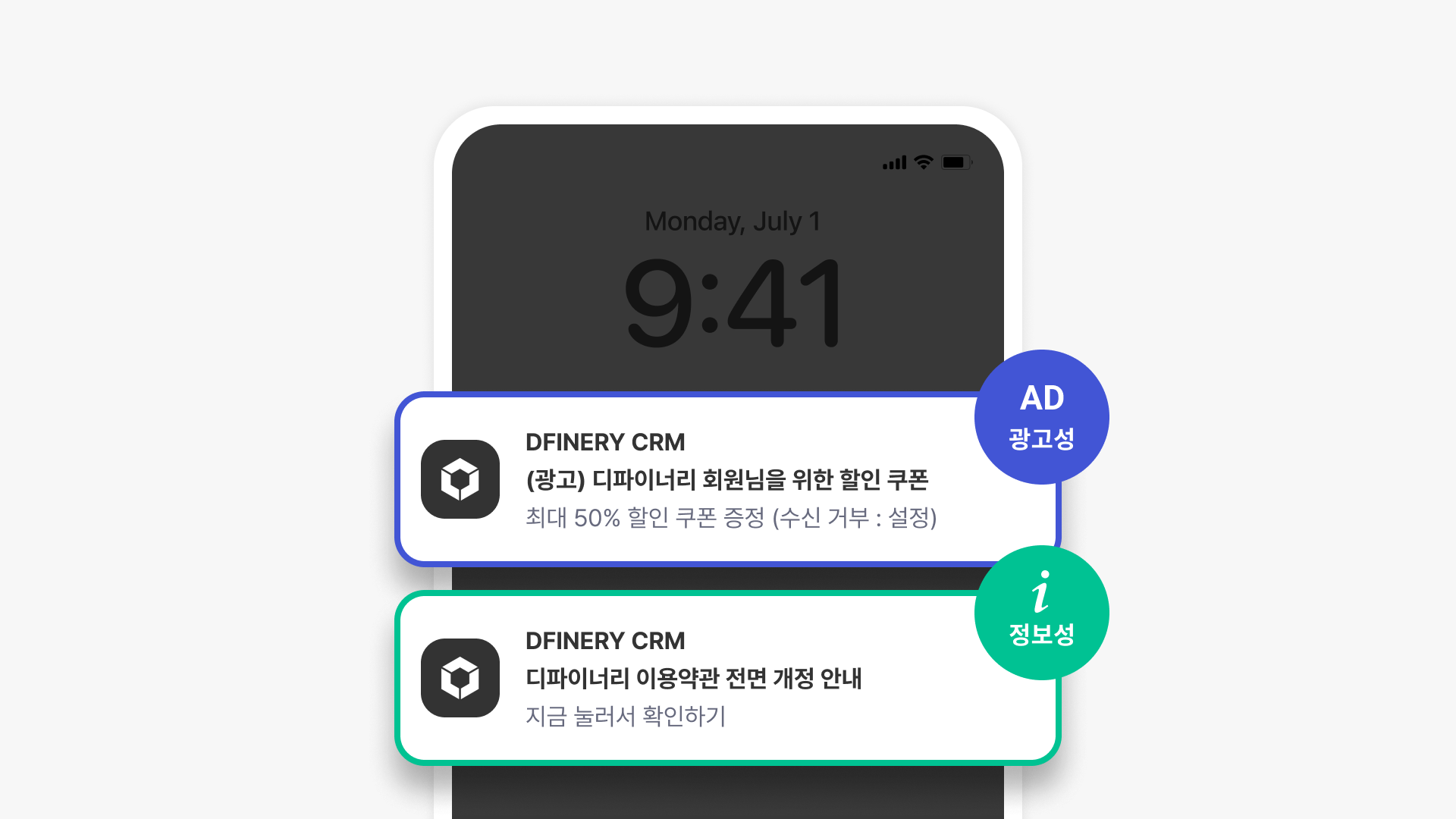
What is an informational message?
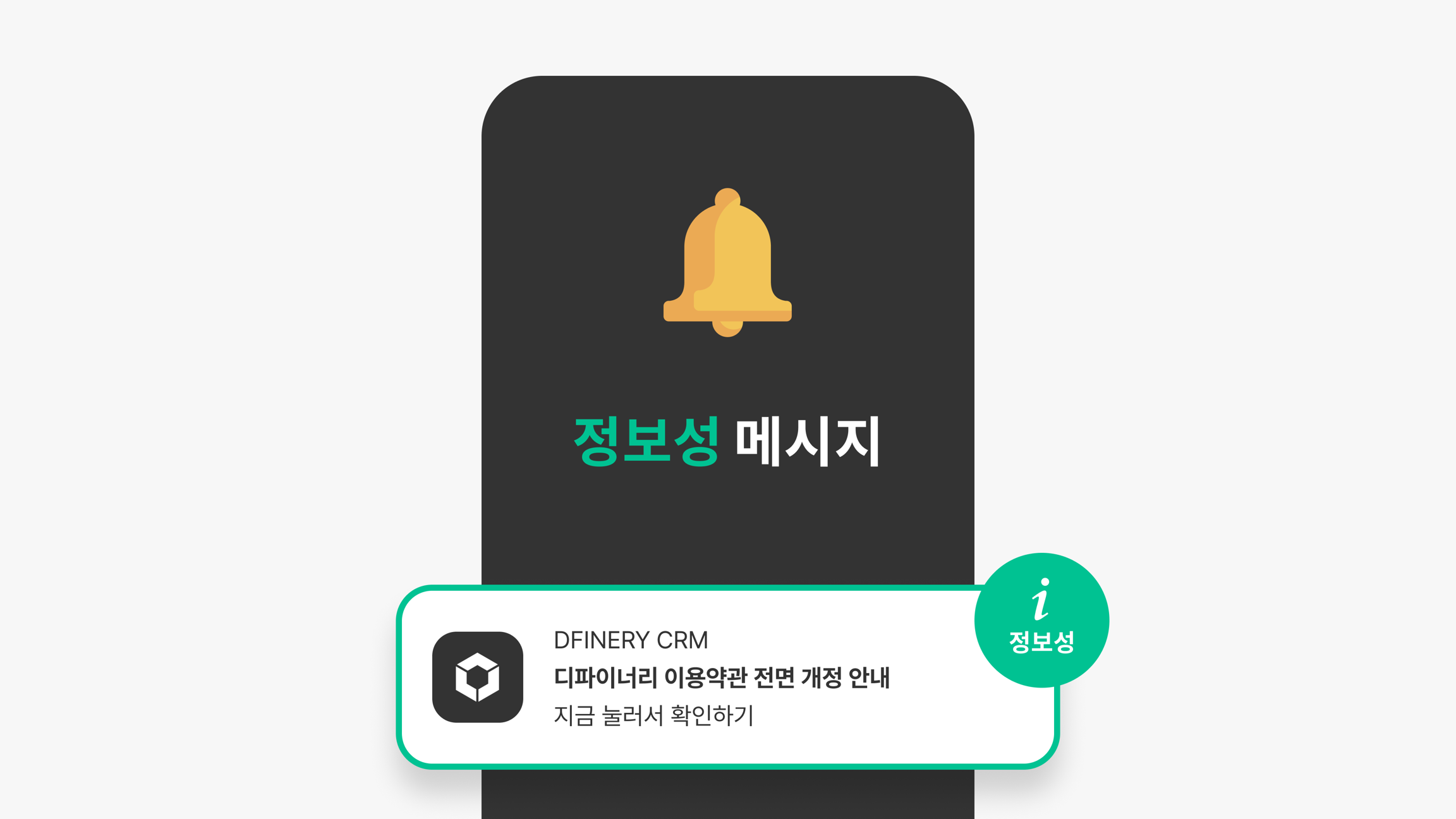
This message falls under the 'Exception to Commercial Advertising Information' criteria of the Information and Communications Network Act Guidelines. Information that must be delivered to the recipient due to a contract or transaction relationship between the sender and recipient, even if the recipient refuses to receive the advertising message, is subject to the exception to commercial advertising information.
Informational messages can be sent at any time, regardless of whether you consent to receiving marketing messages (consent to receive messages at night). * However, sending may be restricted depending on the transmission time available for each channel.
What is an advertising message?
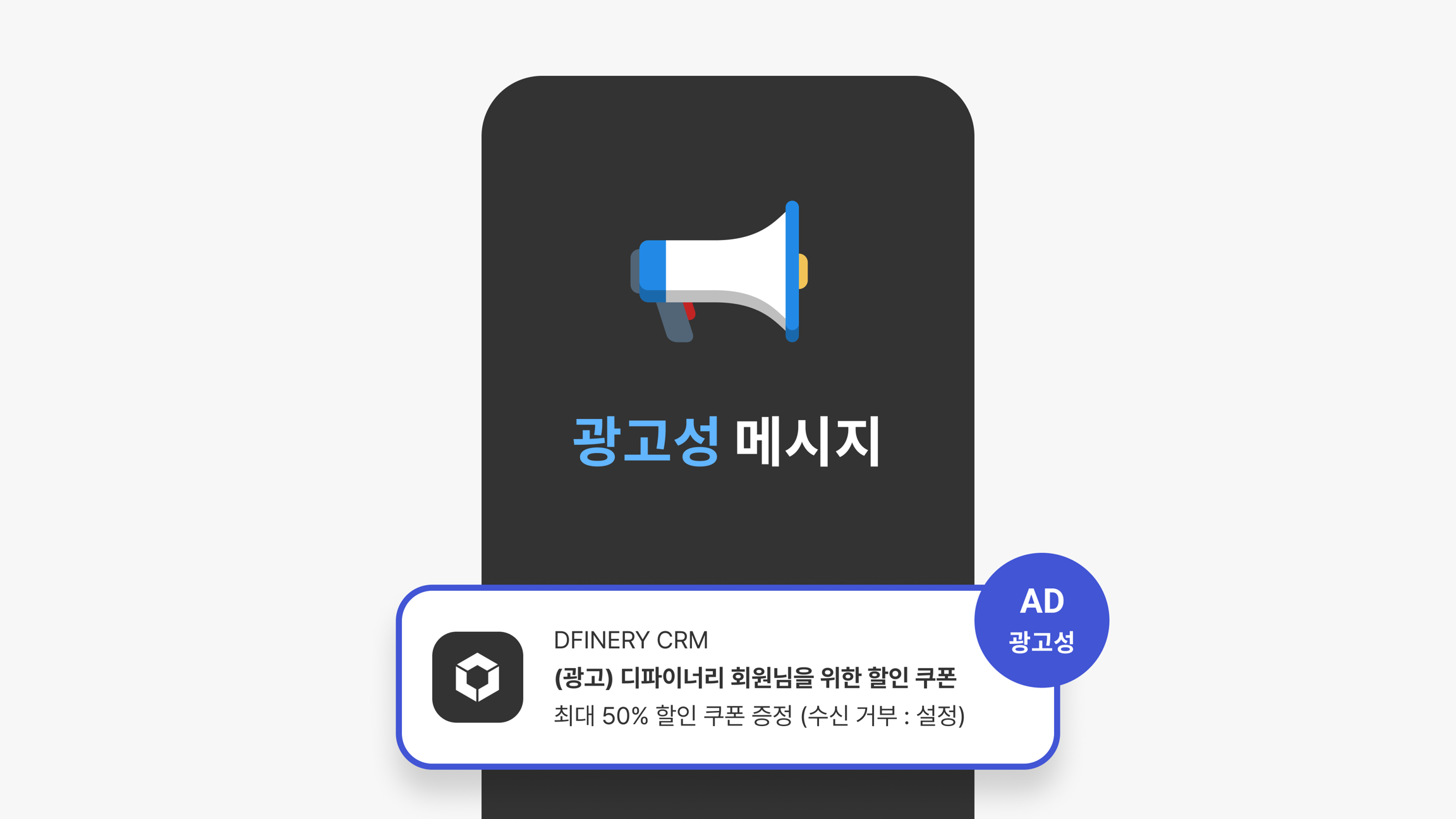
A message that contains advertising information for commercial purposes, except when the sender's purpose is to simply convey information to the customer (recipient).
When sending an advertising message, (Advertisement) is automatically displayed, and the display location varies depending on the channel (app, web, KakaoTalk).
Advertising messages are restricted from being sent at night. (Sending is possible between 08:00 and 21:00 in Korea, but the legal time limit for advertising messages may vary depending on the recipient's country.)
Criteria for judging advertising messages
1) Information on special price/discounted products 2) Promotions or events for product and service publicity 3) Even if the information is indicated as 'Note', if the contents of {①, ②} above are mixed
📢 Required fields to be displayed when sending advertising messages
When sending advertising apps or web messages, the following format must be followed:
The part where the advertising message (information) begins : (Advertisement), Sender's name, contact information
End of promotional message (information) : Easy way to opt out or withdraw consent to receive
① (Advertisement) Phrase notation
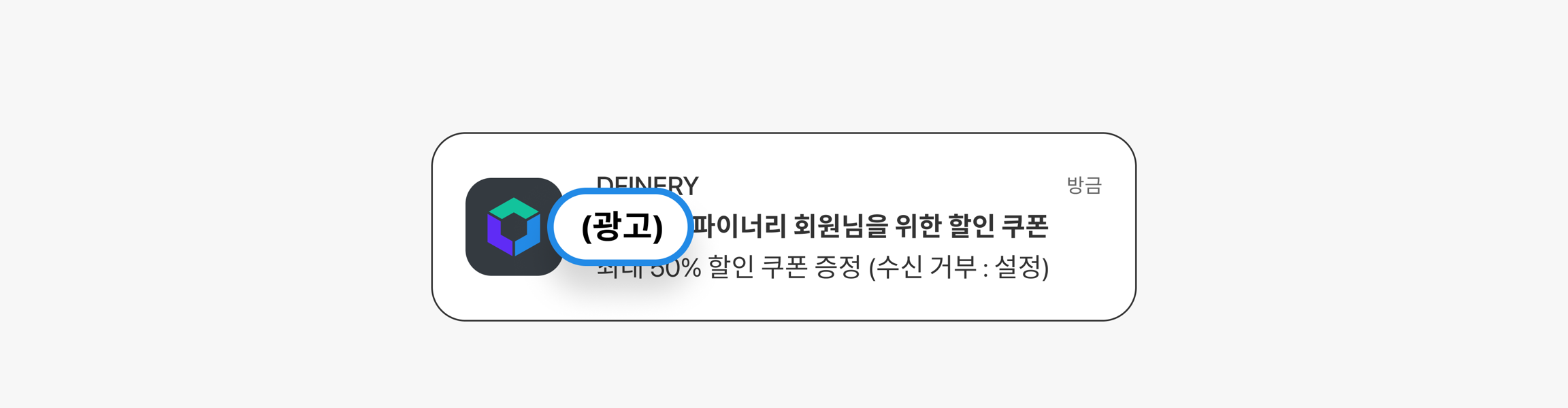
When sending an advertising message, (Advertisement) must be indicated before the title (body) for app (Android, iOS) push. When indicating (Advertisement), it must not be indicated in an irregular manner, such as [Advertisement], "Advertisement", or (ad), in order to prevent or avoid filtering by telecommunications companies, recipients, etc. When selecting the ' Advertisement ' type for DFINERY's push messages, you can select the location of the (Advertisement) indication in the title or before the body.
② Name and contact information of the sender
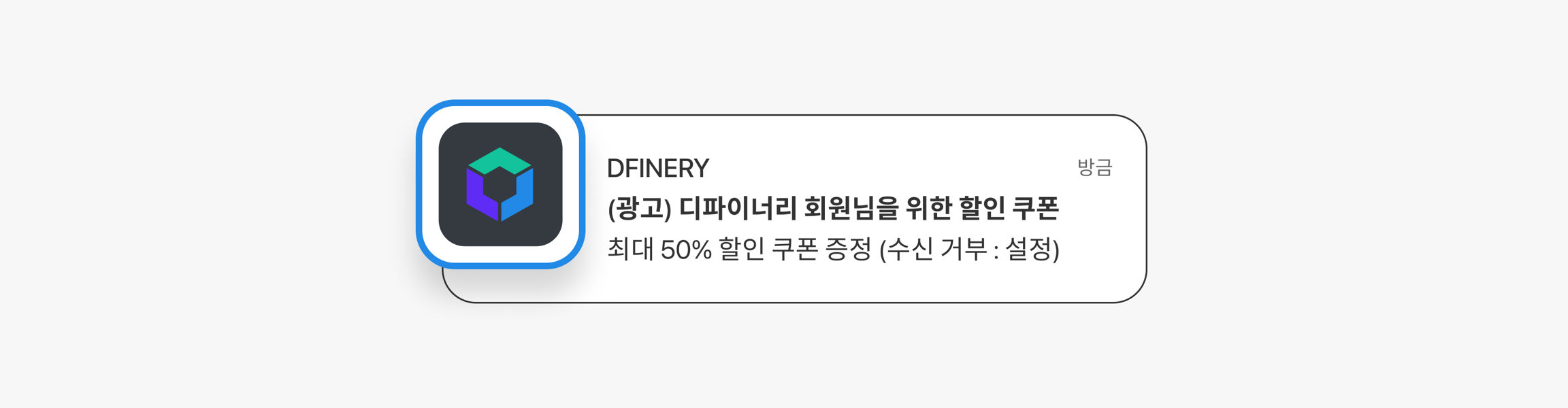
The company name or service name must be displayed so that the sender of the advertisement can be easily identified . In the case of app push messages, it is common to use the company logo, etc. to indicate the sender.
③ How to refuse to receive or withdraw consent to receive
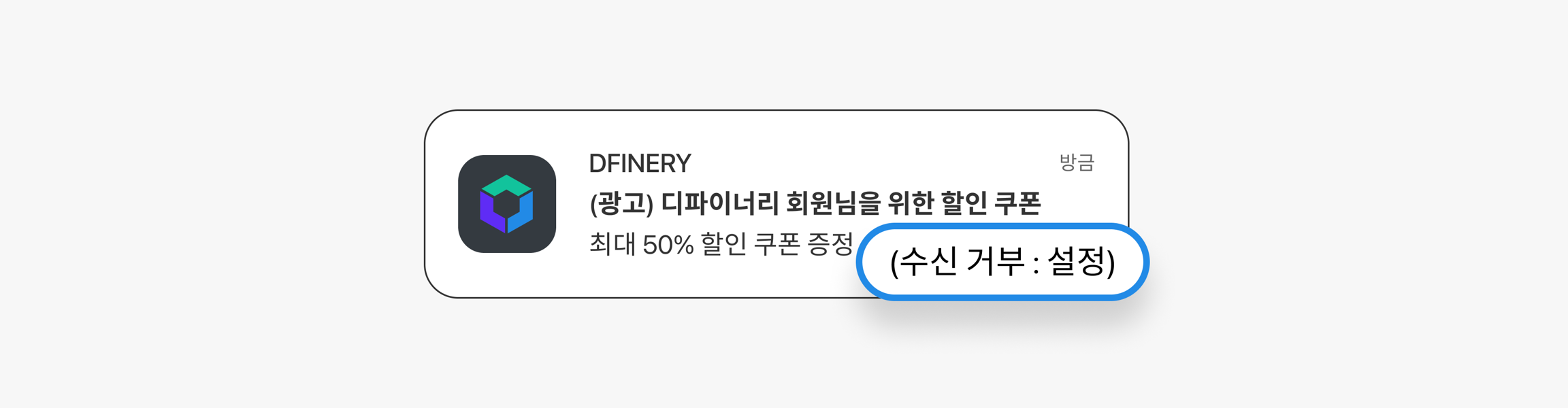
At the end of the advertisement content, there needs to be instructions for refusing to receive or withdrawing consent to receive. Usually, this is done by providing a path to the location of the refusal setting on the landing page that is moved to after clicking the message.
④ Confirm consent to receive
After consent to receive advertising messages has been given, the recipient must be notified regularly of whether or not the recipient has consented to receive messages. [ Article 62-3 of the Information and Communications Network Act ] Notification must be given within two years of the initial consent. If the recipient who has received the consent notification does not express a separate opinion, the consent will be maintained and advertising messages can be sent.
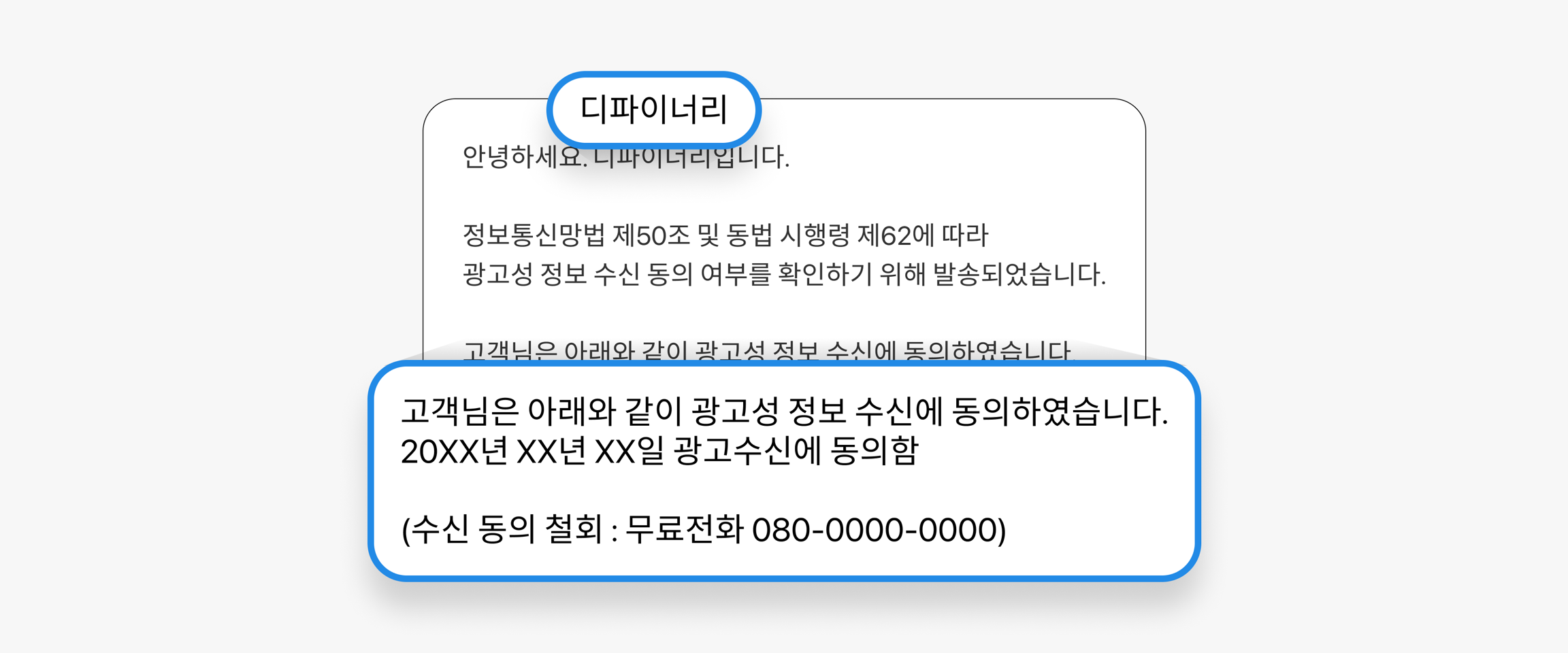
Whether or not you consent to receiving advertising can be transmitted using the member information we have, and includes the following:
- Name of the sender - Date of consent to receive and fact of consent - Method of withdrawing consent to receive
🌙 Precautions when sending advertising messages at night
According to the Korean Information and Communication Network Act, separate consent must be obtained from recipients when sending advertising messages between 9 p.m. and 8 a.m. the following day. The criteria for prohibiting nighttime advertising transmission are determined based on the time the message reaches the recipient.
In addition, even if you have consented to receive advertising messages, if you have not separately consented to receive them at night, they cannot be sent. Since the sending time may be past 9 PM depending on server circumstances, we recommend that you create the campaign and send it by 8:30 PM.
🧭 Information on available delivery times by channel
Depending on the type of transmission (information, advertising) for each channel, the available transmission times may vary, and nighttime transmission may be restricted depending on consent to receive. Please refer to the table and cases below when setting up a push campaign.
Available delivery times by channel (type)
App/Web (Information): 24 hours
App/Web (advertisement): 24 hours / 'advertisement' marketing consent required ('nighttime consent' required separately when sent at night)
Kakao Notification Talk (Information): 24 hours
Kakao Friends Talk (Advertisement): 08:00 ~ 20:00 / Consent to receive 'advertisement' marketing is required (However, sending outside of available hours is not possible)
SMS (information): 24 hours
SMS (advertising): 08:00 ~ 20:00 / Consent to receive 'advertising' marketing is required (However, sending outside of available hours is not possible)
Cases where sending advertising messages is restricted
1) APP/WEB
- Restrict nighttime transmission depending on whether or not you agree to receive messages at night
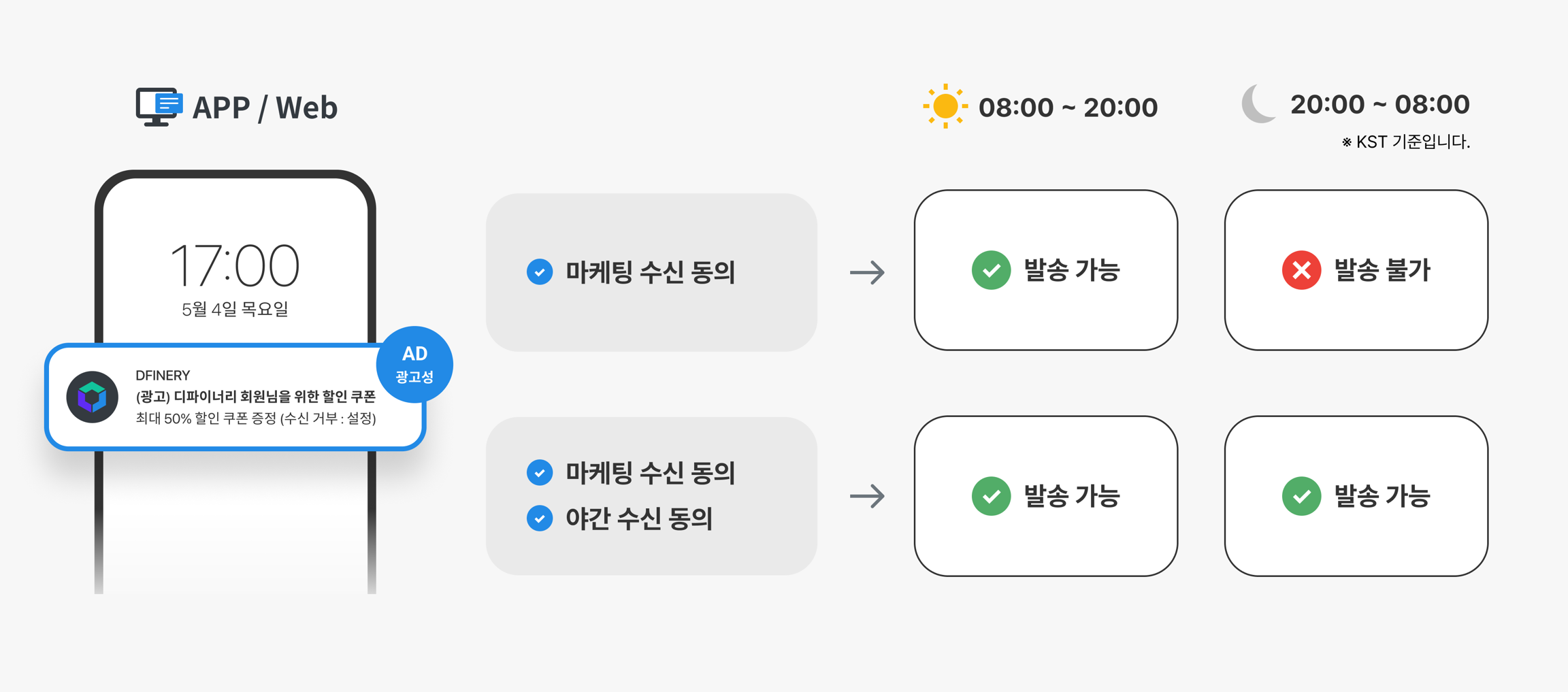
2) Kakao - Restriction on sending advertising messages through Notification Talk and Friend Talk
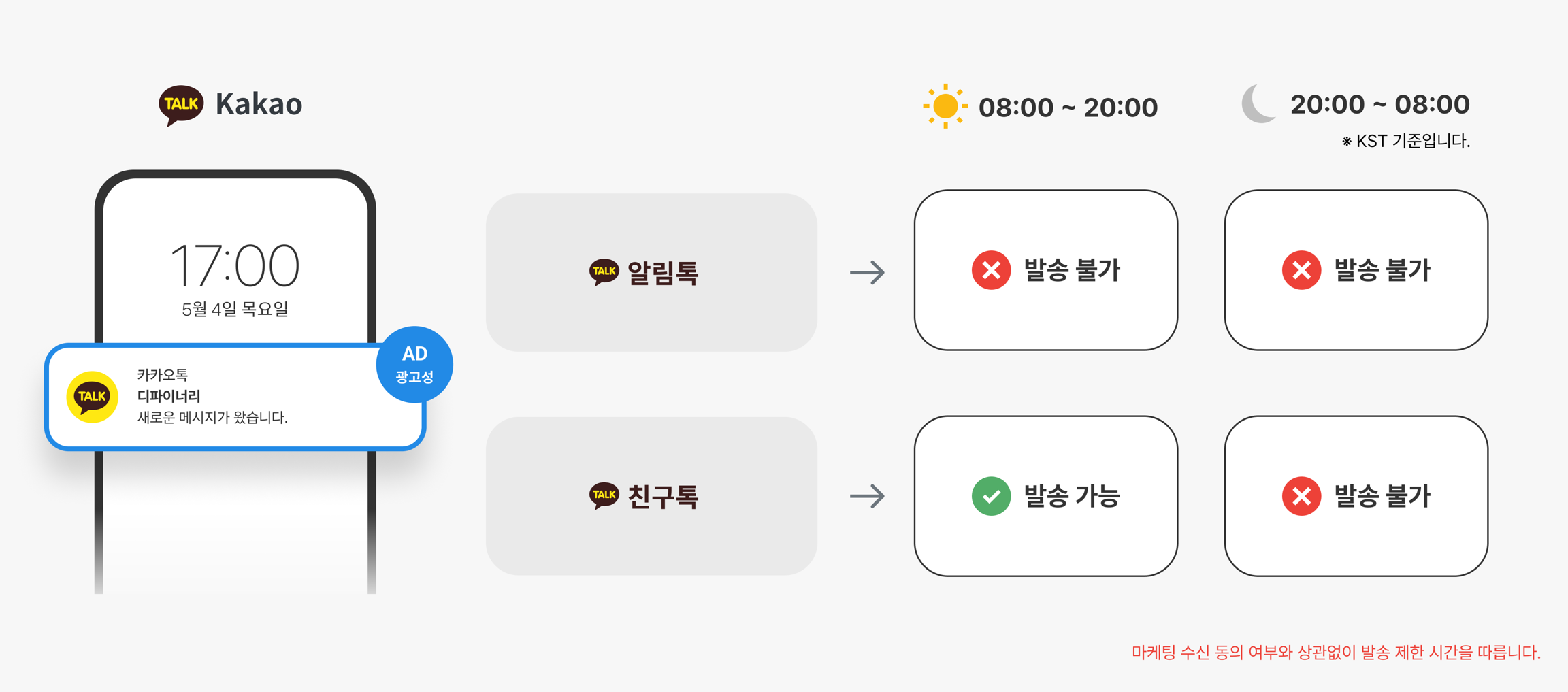
3) SMS - Restrictions on sending messages outside of available transmission hours
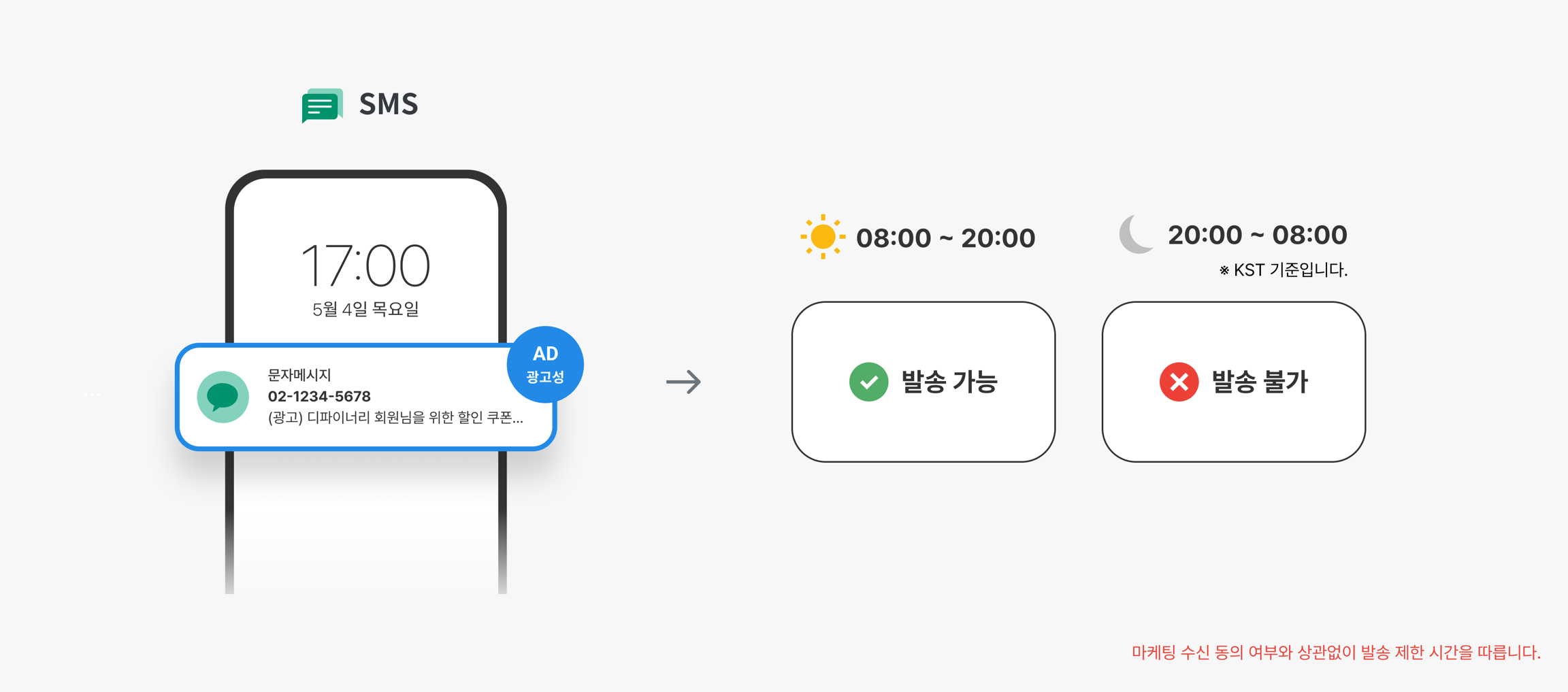
📍 Compliance with legal responsibilities
Please be sure to check the following representative regulations when sending push messages, as violations may result in criminal punishment and fines.
If you do not notify us within 14 days after confirming your consent to receive [Article 62-3 of the Information and Communications Network Act]
If consent to receive is not confirmed every two years after confirmation of consent to receive [Article 62, Section 3 of the Information and Communications Network Act]
If you send a message without consent to receive advertising [Article 50 of the Information and Communications Network Act]
If you send during the prohibited sending hours (21:00 ~ 08:00) without separate consent to receive night push notifications [Article 50 of the Information and Communications Network Act]
When transmitting information for commercial purposes, if any of the following measures are taken [Article 50, Paragraph 5 of the Information and Communications Network Act] ① Measures to avoid or interfere with the recipient of advertising information from refusing to receive it or withdrawing consent to receive it ② Measures to automatically create the recipient's contact information, such as a phone number or e-mail address, by combining numbers, symbols or letters ③ Measures to automatically register a phone number or e-mail address for the purpose of transmitting advertising information for commercial purposes ④ Various measures to conceal the identity of the sender of advertising information or the source of the advertisement transmission ⑤ Various measures to deceive the recipient and induce a response for the purpose of transmitting advertising information for commercial purposes
Unlike informational messages, advertising messages are subject to many restrictions under the Information and Communication Network Act, and failure to comply with the regulations may result in criminal punishment and fines.
Our solution does not assume any legal responsibility that may arise when sending messages, and we strongly recommend that you check the legal issues, reliability, and consent to receive messages before sending them, especially advertising messages.
Last updated