Summary of Report Terms and Concepts
Event types and aggregation methods
Metric
Definition
Aggregation method
Filter Support Items
Division
Support Items
Metric Filter
All Filters
Operators supported based on data type in filter
Support Operators
String
List of String
Enum
2. Long/Double, List of Long/Double
Support Operators
Long/Double
List of Long/Double
3. Date/Datetime
Support Operators
Date
Datetime
4. Boolean
Support Operators
Boolean
Group By Support Items
Division
Definition
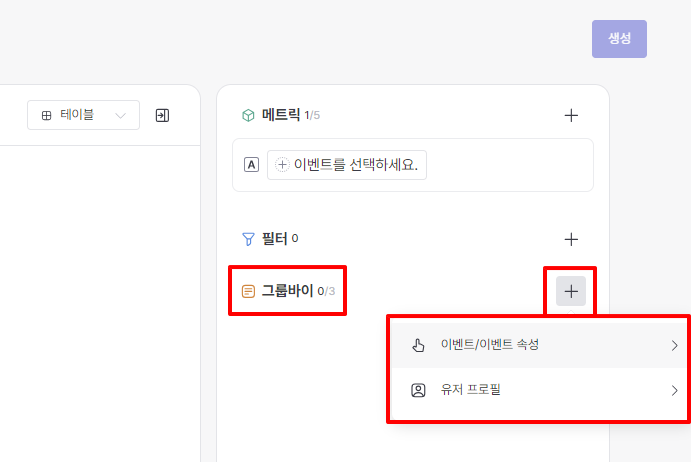
Supported Report Types
Last updated