Creating a Pipeline
What is a pipeline?
A set of methods that include path information and conditions for DFINERY to export data to partner storage. The types of pipelines provided by DFINERY are divided into periodic and one-time.
Notes on Pipeline Types
Periodic Pipeline
Use this when exporting data according to a set cycle.
Up to 5 settings can be set.
Supports only event data.
One-time pipeline
Use this when exporting data in one go.
There is no maximum creation limit.
Supports both event data and profile data.
For user profile data, there are the following extraction restrictions: Only one user profile with an 'Active' status as of midnight can be generated per day.
New pipelines cannot be created during extraction.
Creating a Pipeline
Path
Additional Settings > Partner Integration > Partner Sync List > Partner Sync Details
Go to Partner Details Page
Click the '⁝' button on the right edge of the Partner Sync list to go to each partner's detail page.
Click the Create Pipeline button and select the type
Click the 'Create Pipeline' button in the upper right corner, select one from the expanded list, and go to the creation page.
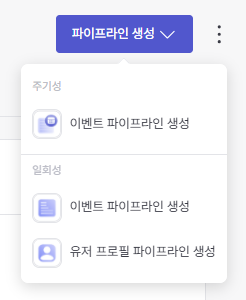
Complete creation after entering the required information
Required information may vary by partner.
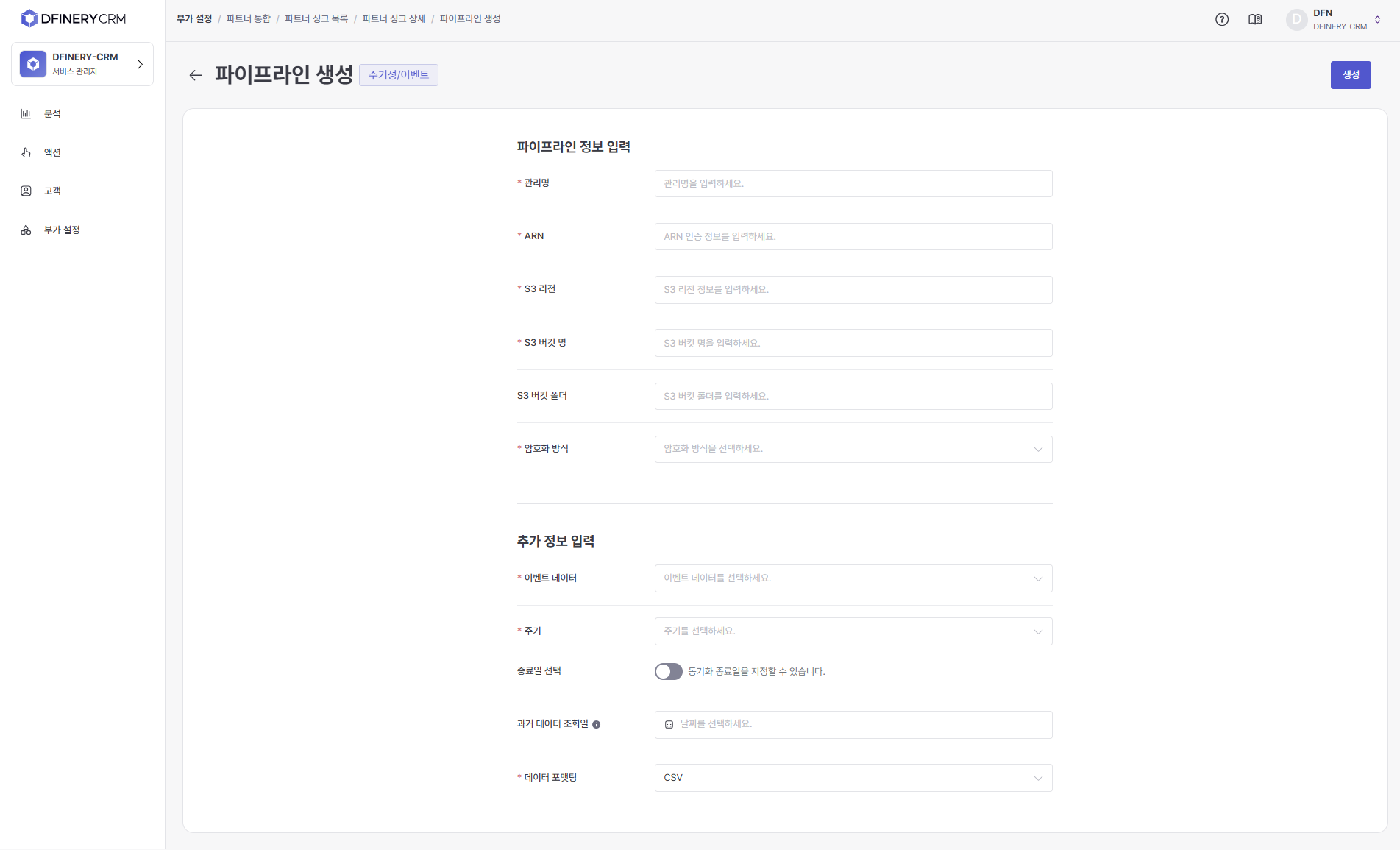
Check pipeline status
You can check the specific status of the pipeline on the Partner Sync details page. Columns can be customized through 'Column Settings' in the upper right of the list area.
Amazon S3
Provided Column
Number of Generations (Periodic)
All pipeline counts (regardless of state)
Active water (Periodic)
Number of pipelines in 'Active' state
Number of completions (One-time)
Number of extractions completed
Number of errors
(In the last 7 days)
Provides the number and details of errors that occurred.
Last sync date and time
Last sync date and time of data
Situation
[One-time]
• Completed: One-time file creation completed
• Extracting: Creating a one-time file
• Failure: Failure (S3 authentication error, etc.)
[Periodicity]
• End: End of repeat cycle
• Active: If there is a continuous cycle
• Pause: Pauses syncing.
• Inactive: Synchronization is disabled (* cannot be reactivated)
• Failure: Failure (S3 authentication error)
Administrator name
Pipeline Management Name
S3 Path
Bucket name + bucket folder
Data
Data type selected when creating the pipeline
• event
• User Profile
To give
Set cycle
Constructor
Original creator
Creation date
First created date
Modifier
Last modified by
Date of modification
Last modified date
Pipeline Error Case
unknown error
All system exceptions
Check the system log to analyze the cause and resolve the problem.
unknown error An unexpected error occurred within the system.
ddb update fail
DynamoDB update failed
Check DynamoDB table status and permissions, and retry.
ddb update fail DynamoAn error occurred while updating data in a DynamoDB table.
query error
Query execution failed
Check query syntax or database connection status.
failed_to_run_query The requested database query failed and was not executed.
invalid_parameter
Invalid extract request parameter
Review the format and values of the request parameters and modify them correctly.
invalid_parameter The provided request parameter is invalid or malformed.
invalid arn
Invalid ARN
Verify that the ARN is correct and try again providing the correct ARN.
invalid arn Failed to retrieve role (Role) through provided ARN (Role).
invalid region or bucket
There is no bucket matching the region and bucket name set in S3
Double check the region and bucket name, and modify them to an existing bucket.
invalid region or bucket The requested S3 region and bucket name do not match or do not exist.
invalid bucket folder format
The format of the bucket folder set in S3 is incorrect
Review the format of the folder path, correct it, and try again.
invalid bucket folder format The S3 bucket folder path is not in the correct format or does not exist.
missing s3 policy
S3 policy is not set for the transferred role
Add a policy for S3 access to the role and reset permissions.
missing s3 policy The required S3 access permissions for the role are not set.
missing kms policy
KMS policy is not set for the transferred role
Add a policy for KMS access to the role and reset permissions.
missing kms policy The required KMS access permissions for the Role are not set.
Last updated