Invite and set permissions
Go to the Organization Management menu
+ Click Invite Organization Members
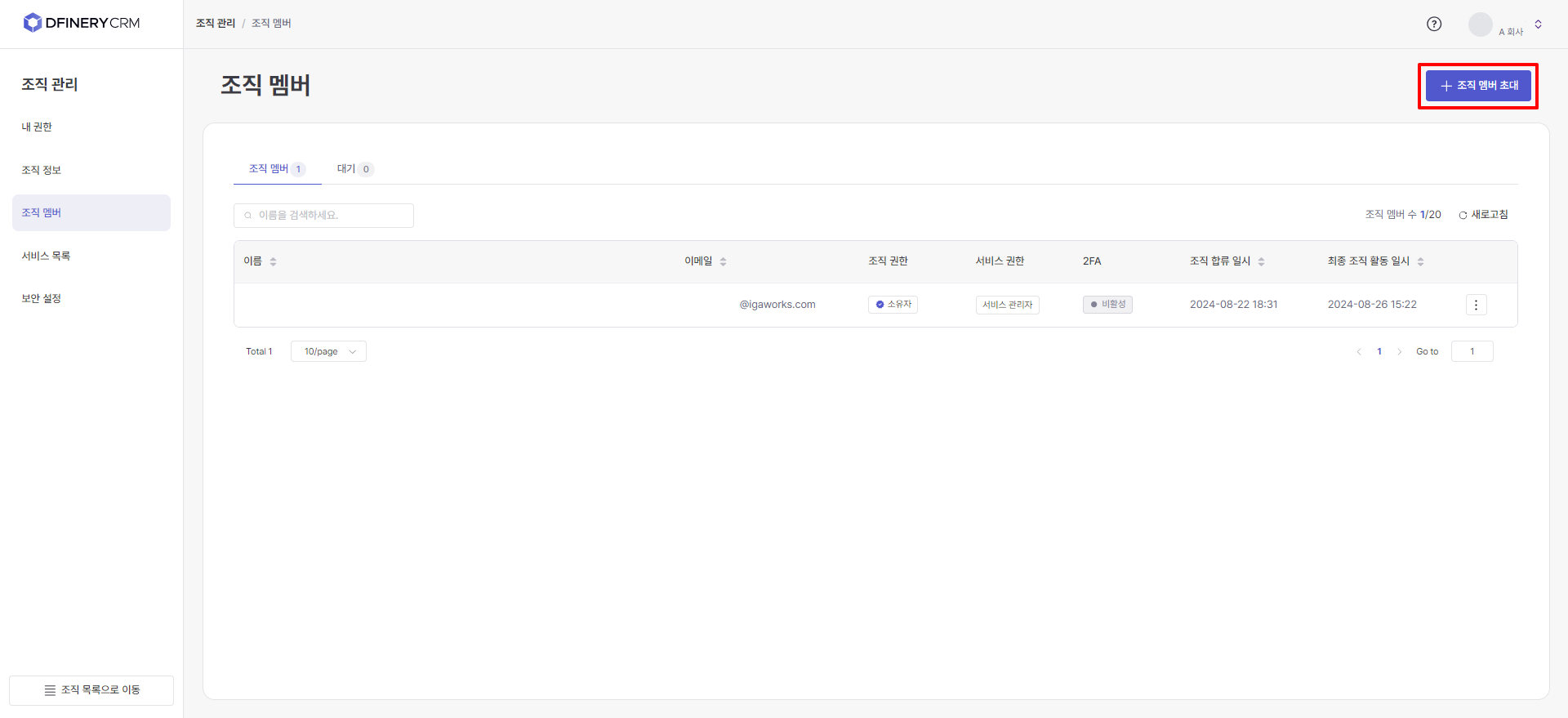
Enter information and request an invitation
Go to the Waiting tab (if necessary) to cancel the invitation
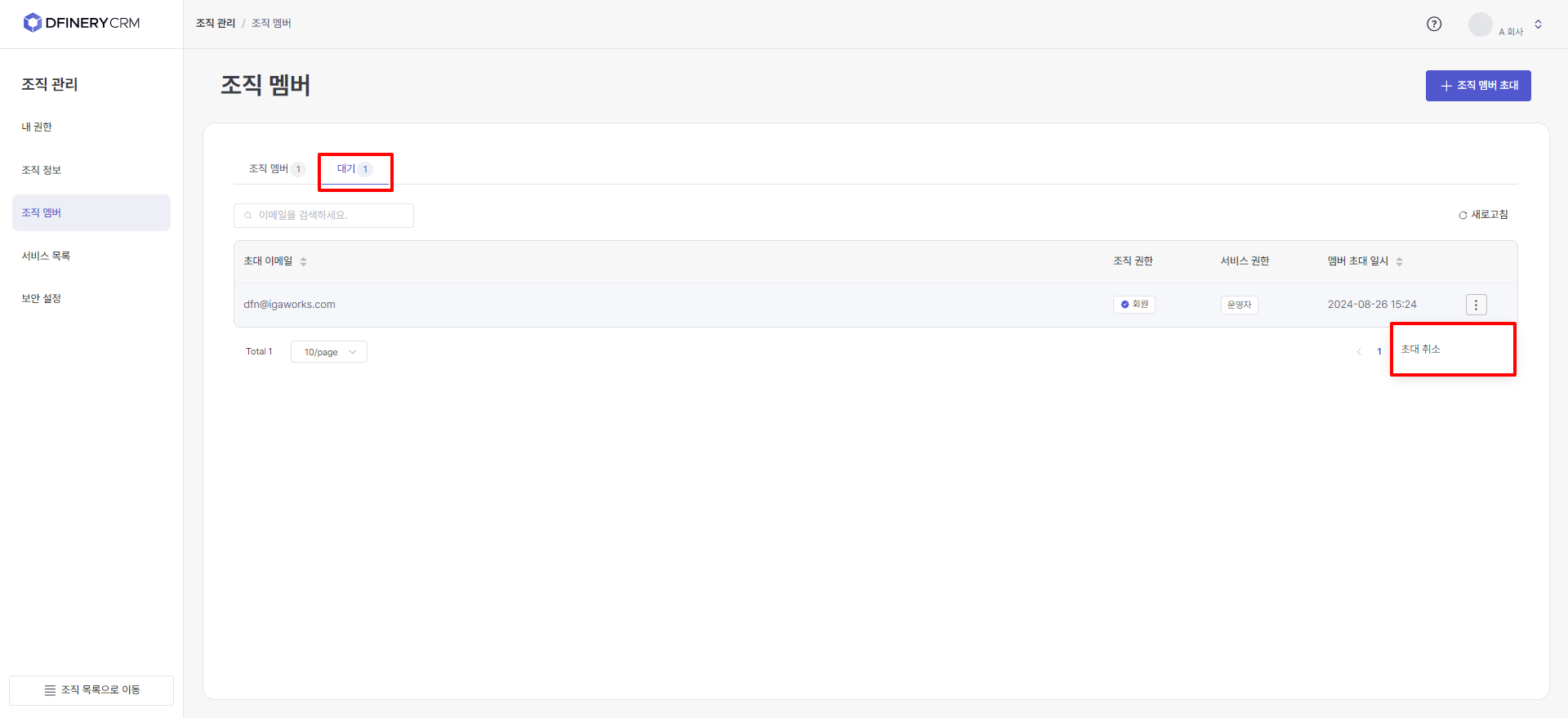
Last updated