User Profile 360
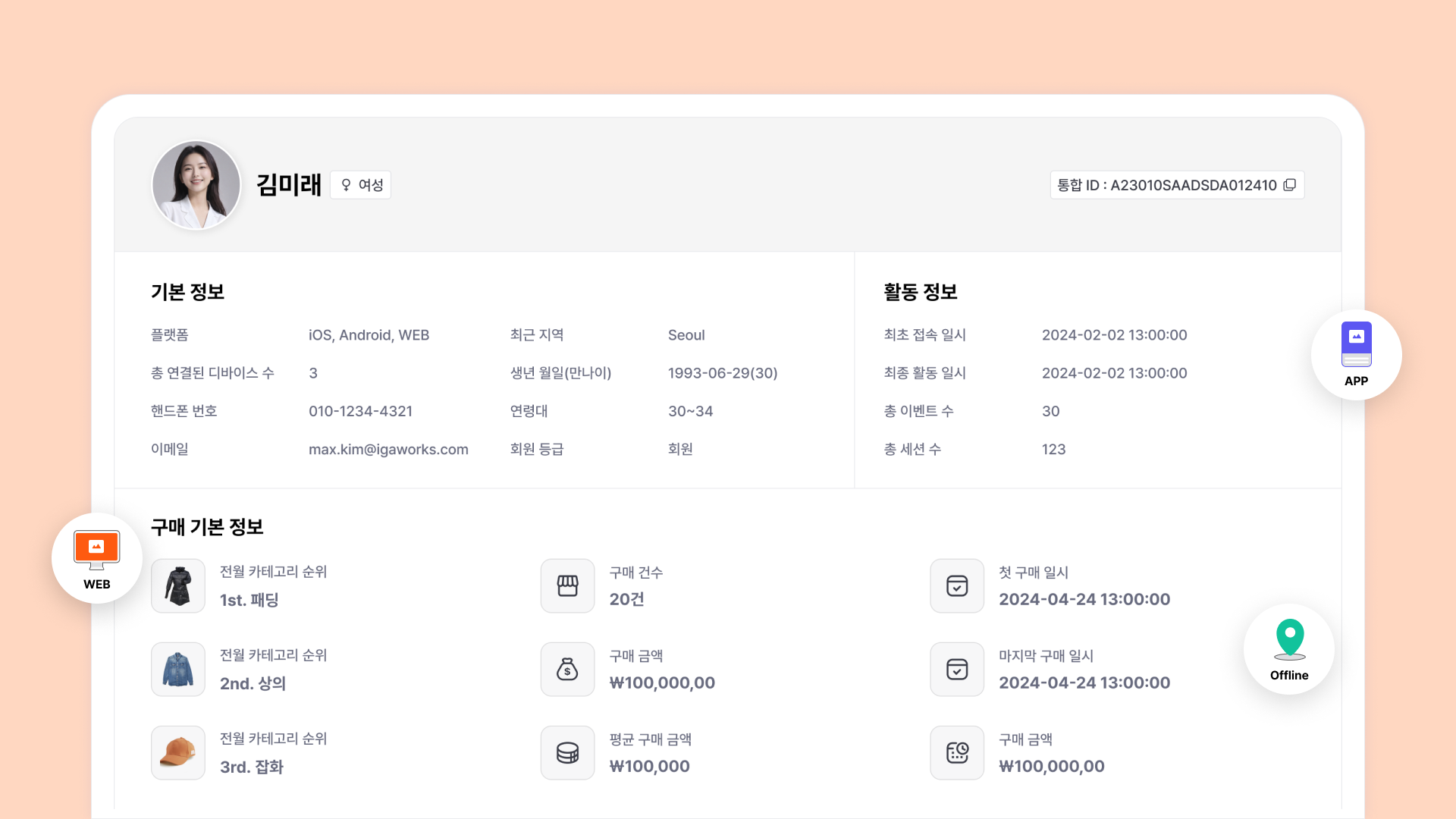
In today's marketing environment, delivering personalized customer experiences is becoming increasingly important, and making this possible requires more granular customer profile management.
User Profile 360 collects and analyzes data based on individual, unified IDs to provide valuable insights.
User Profile 360 Key Features Summary
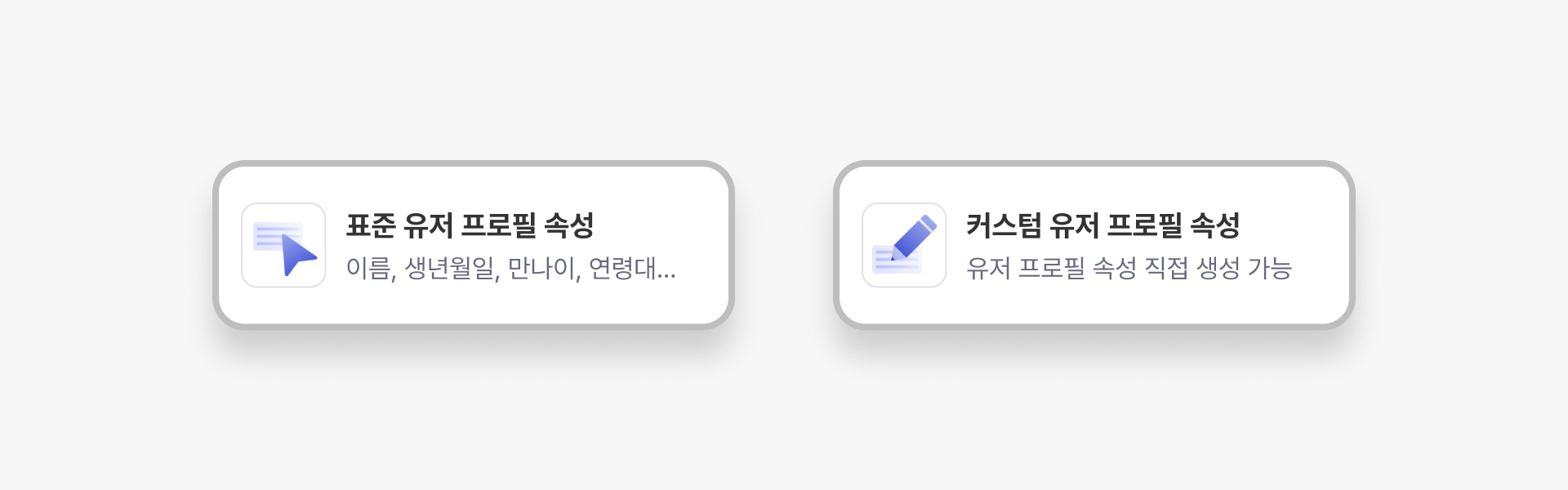
In DFINERY, a unified ID is automatically issued through identification information and automatically exposed in the user profile 360 list. The following types of information are provided based on users created based on the unified ID.
Basic information
Identification information
Recent device information
Standard & Custom Attribute Information
Purchase Information
You can check detailed information for each customer by clicking on the integrated ID in the list.
Based on user profile 360 data
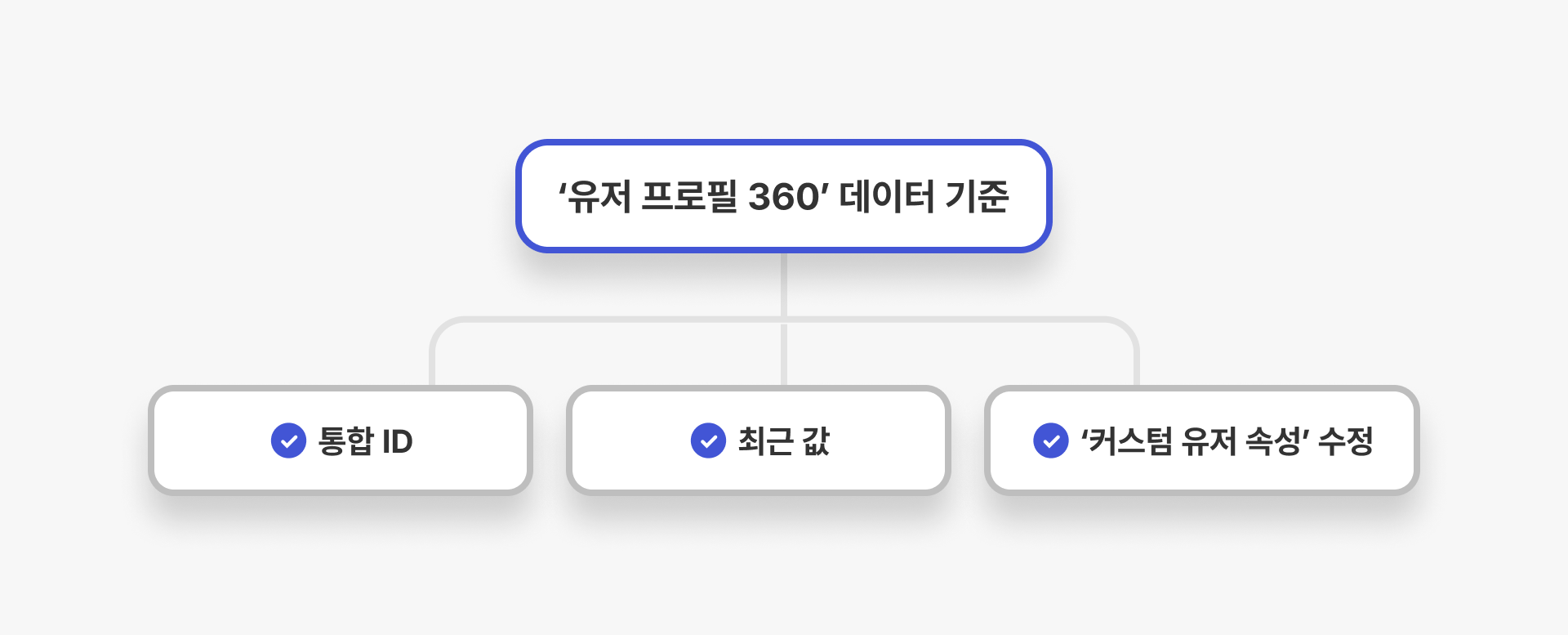
Based on the integrated ID, customer-specific data is displayed. The integrated ID is automatically generated based on customer identification information such as phone number or email address. If it is determined that the information is the same customer, the integrated IDs are automatically merged and provided as a single customer information.
The latest attribute data for that customer is provided based on the Unified ID. The latest data is provided, and the update cycle may vary depending on the attribute.
If additional attributes are required for customer information, custom user attribute values can be added. When collecting new data, values entered directly are automatically updated to the latest values.
Here are some examples of cases where you might want to modify a custom user property: ex) If you linked a VIP level as a custom user property, and you need to quickly upgrade a customer who was originally level 3 to level 1 for a campaign.
User Profile 360 Standard User Properties
Customer Identification Information
The Unified ID is automatically generated using the identification information below.
External ID
A unique ID identifier that follows all external system formats.
※ For security purposes, please link the unique number used for internal management purposes. (Ex. Even if the external ID is dfinery123, data linking is required, such as 1230102301)
Mobile phone number
Only domestic standards starting with +82 are supported.
-
Kakao ID
-
Line ID
-
My customer card information
Basic Information
Unified ID
-
Avatar
A console screen design element that is assigned a random color based on the first letter of its name.
Name
-
Platform
Example of a list of platforms used) Android / iOS / Web / API
Total number of connected devices
-
Mobile phone number
-
-
Gender
-
Birth date
-
Age
-
Age Group
-
Membership Level
-
Recent area
-
Activity Information
First access date and time
Unified ID issuance date
Last activity date
Date and time of final event data occurrence
Total number of events
-
Total number of sessions
-
Last updated date
Last user profile update date
Recent device information
Recent Device ID
Automatic calculation
Recent device region
Automatic calculation
Recent device models
Automatic calculation
Recent news agency
Automatic calculation
Latest browser version
Automatic calculation
Recent countries
Automatic calculation
Recent city
Automatic calculation
Most recently used library version
Automatic calculation
Recently used library platforms
Automatic calculation
Recent OS
Automatic calculation
Recent Languages
Automatic calculation
Recent time zone
Automatic calculation
Recent area
Automatic calculation
Recent usage time
Automatic calculation
Criteria for renewing purchase details
Since this is an automatically collected and calculated item, the administrator cannot directly change the data. This data is affected by the purchase (df_purchase) data
Number of purchases
Total number of purchases in the last 3 months/6 months/1 year *As of the previous day
Purchase amount
Total purchase amount for the past 3 months/6 months/1 year *As of the previous day
Average purchase amount
Average purchase amount for the past 3 months/6 months/1 year *Based on the previous day
Most purchased day of the week
*As of the previous day
Most Purchased Time (24 Hours)
*As of the previous day
Date of first purchase
First purchase date *Based on the previous day
Last purchase date
Last purchase date *Based on the previous day
Purchase Category
#1 in the category of purchases made in the past 3 months/6 months/1 year
2nd place in the category of purchases made in the past 3 months/6 months/1 year
3rd place in the major categories of purchases in the past 3 months/6 months/1 year
*Based on previous month
Purchased Items
#1 most purchased product name in the last 3 months/6 months/1 year
2nd place for most purchased product name in the last 3 months/6 months/1 year
3rd most purchased product name in the last 3 months/6 months/1 year
*Based on previous month
If there are two or more items that overlap in the purchase category ranking and most purchased product ranking data (ex. A and B share first place), the ranking will be re-calculated based on the purchase amount.
Last updated