Partner Sync (Export)
Pre-check
Integration Partners
Path
Click the 'Integration Partner' button
Integration after selecting a partner
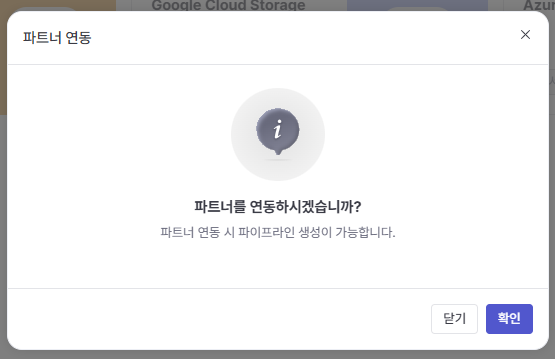
Unsubscribe
Click the release button
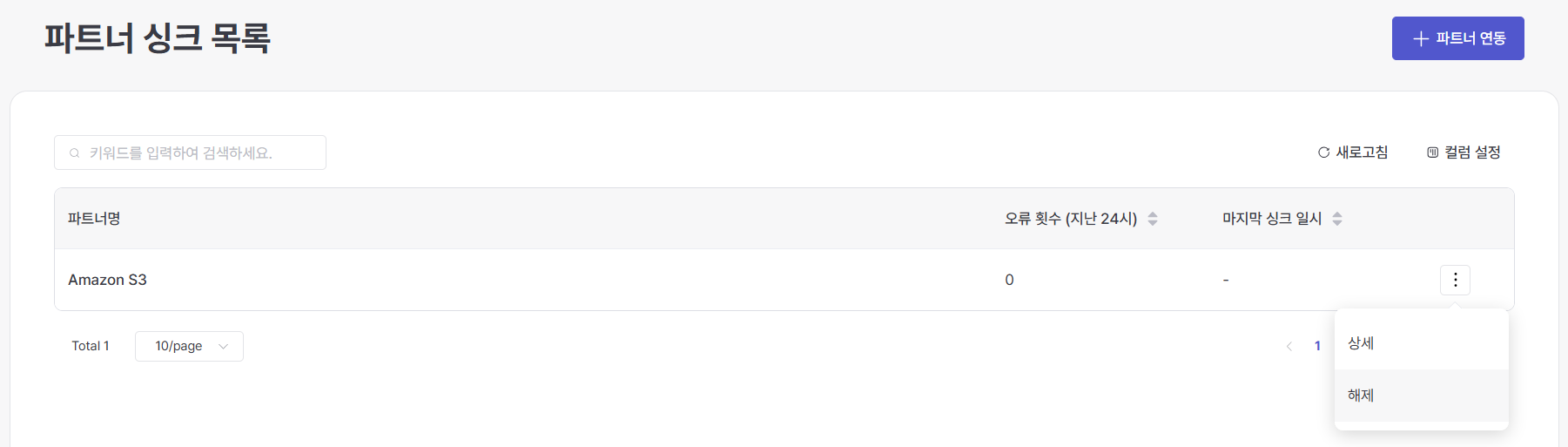
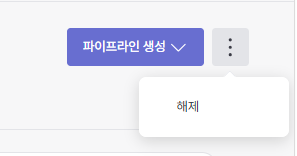
Final confirmation
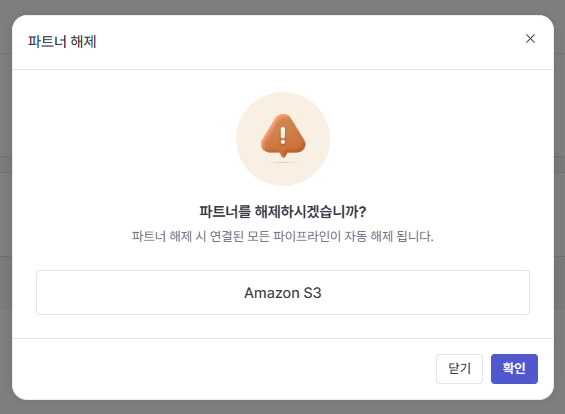
Last updated