HTTP API (Export)
Export API is a function that allows customers to directly manage data loaded into the definer, call it through a token, send it to a specific endpoint, and check the log of the data. If an error occurs during the data transmission process, you can check the code and respond quickly.
(Reference · Recommendation) Data Linking Priority
Leverage SDK to integrate events that occur on the client
Leverage APIs to integrate system-generated events (other than those generated by clients)
Purpose of using S2S(Server to Server) API
Allows additional integration of events that cannot be tracked on the client.
However, information that can be obtained from the client cannot be obtained, and events collected through the S2S API cannot be set or utilized as triggers for onsite campaigns.
*Onsite campaigns (in-app messages) are exposed through SDK.
*Offsite campaigns can be sent from the DFN server.
Setting up for data transfer
Path
Additional Settings > Partner Integration > HTTP API (Export) List > Click the API Token Management button on the top right or Service Management > Service Information
Issue Export API Token
Issue a token by clicking the 'Issue Token' button on the right side of the Export API Token area in the Key Information section. With one click, the settings for data transmission are complete.
Token issuance/reissue/deletion can only be done by service administrators.
Import API tokens are automatically issued when a service is created and can only be reissued.
Token reissue is not possible for at least 1 day from the service creation or reissue. (Day 1: midnight)
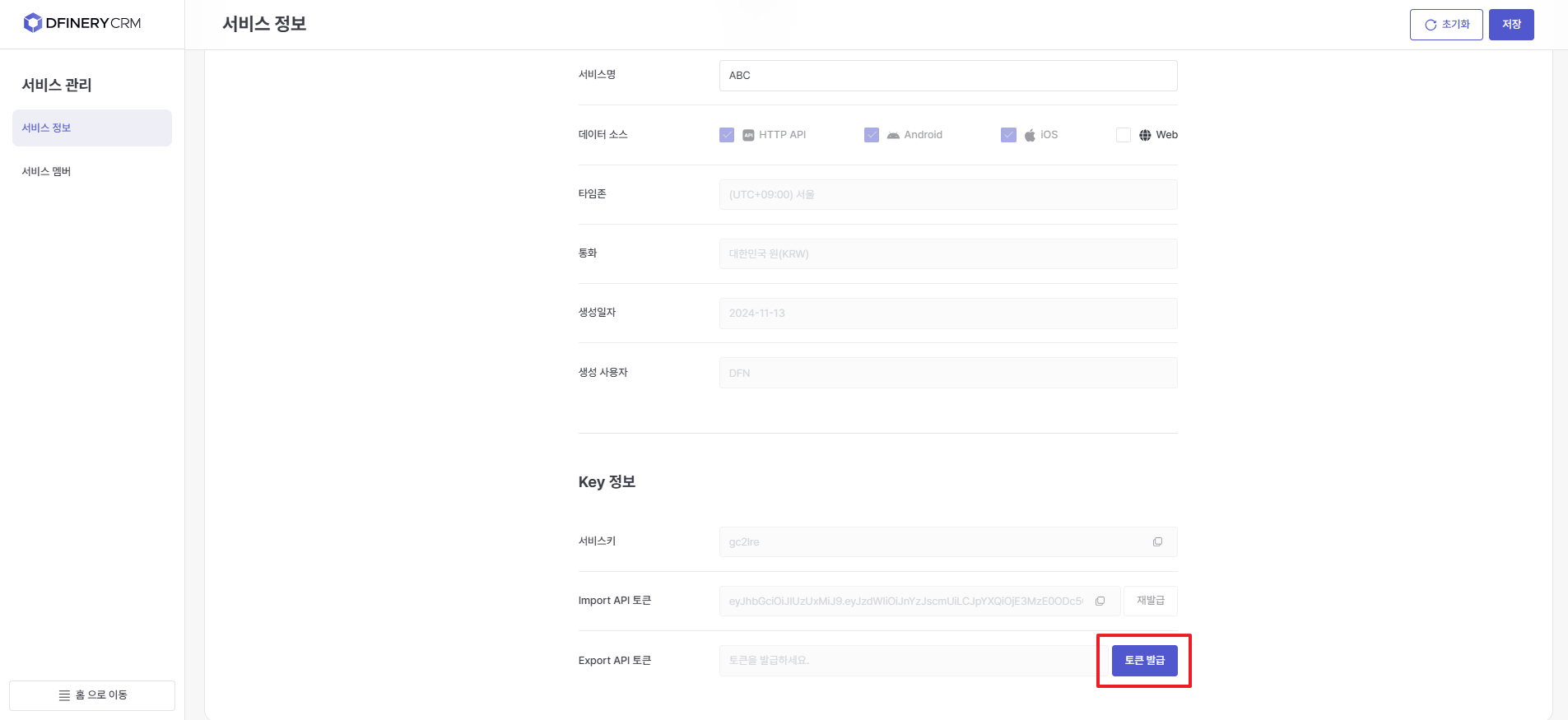
Please note that when a token is issued, it cannot be reissued as a new token for at least 1 day. (Day 1: midnight)
Tokens can be deleted at any time.
When deleting or reissuing a token, you must enter a reason.
When reissuing a token, the validity period of the existing token is 2 weeks from the token reissuance. This is to provide enough time to transfer data sent and received with the existing token to the new token.
Column that provides a list of transmitted data
Status Code
Endpoint
Data
IP
Date
Error message
User Agent
Export API Token
For technical guidance on HTTP API (Export) features and provided data, please refer to the API Guide .
Last updated