In-App Message Size Guide
DFINERY in-app messages have fixed ratios and sizes depending on the message type. We will inform you of the optimized image size from the recommended size to the displayed size when creating the image. 🙂
In-app message layout
Layout Type
DFINERY provides two layouts: modal and bottom sheet. In particular, the bottom sheet layout can only be used in mobile environments.
Modal
Image
Image + Text
Text
Bottom sheet
Image
Text
Not supported
Modal Image
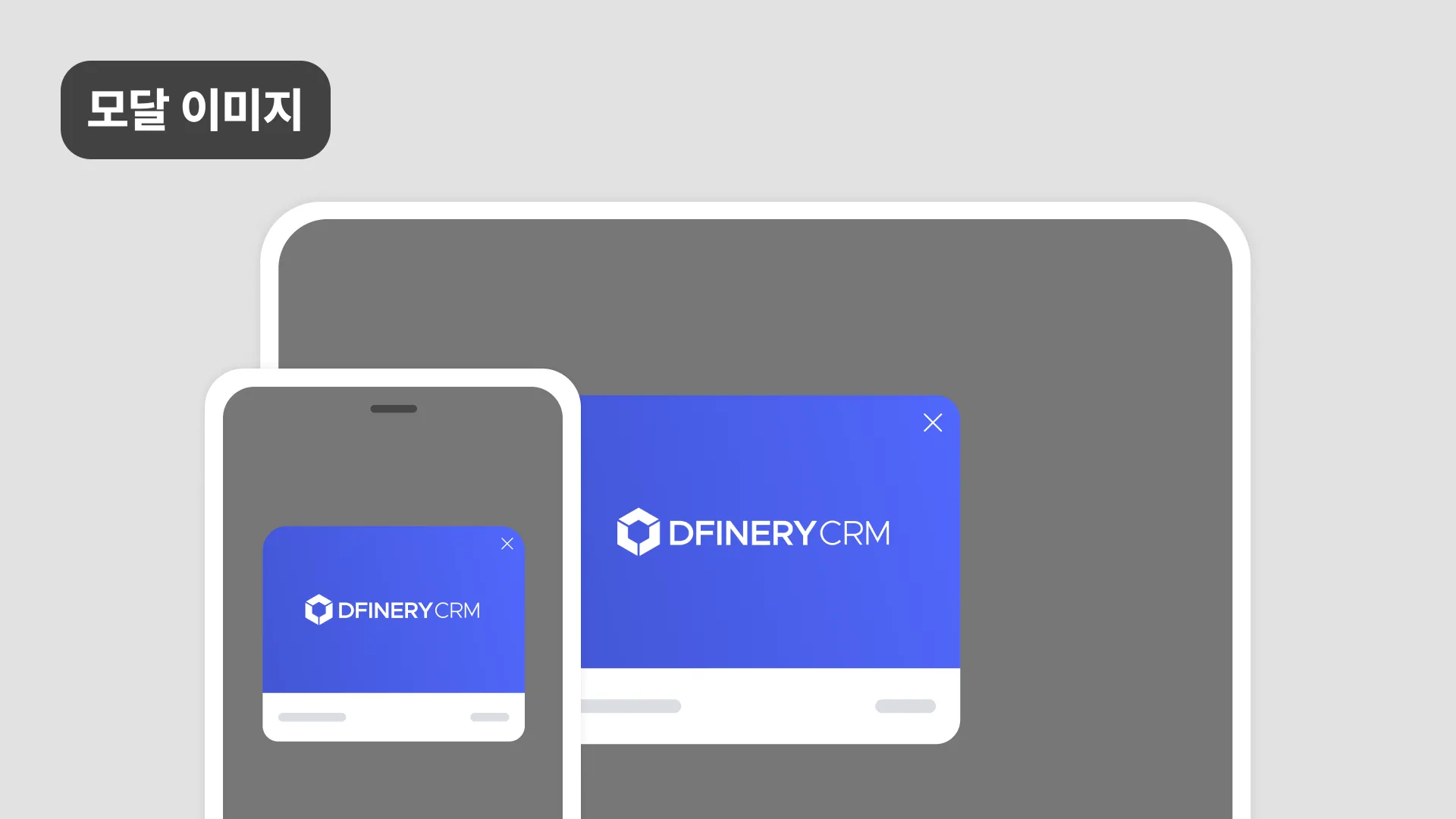
Image Upload Policy
The image specifications are minimum size, and to maintain high quality, please use an image that is at least twice as large.
Square (1:1 ratio)
At least 720x720 or higher
Less than 1MB / png, jpg, jpeg allowed
At least 800x800 or larger
Less than 1MB / png, jpg, jpeg allowed
Landscape (2:1 ratio)
At least 720x360 or higher
Less than 1MB / png, jpg, jpeg allowed
At least 1120x560 or higher
Less than 1MB / png, jpg, jpeg allowed
Portrait (3:4 ratio)
At least 720x960 or higher
Less than 1MB / png, jpg, jpeg allowed
At least 720x960 or higher
Less than 1MB / png, jpg, jpeg allowed
Freestyle (no ratio restrictions)
At least 720x720 or higher
Less than 1MB / png, jpg, jpeg allowed
At least 800x800 or larger
Less than 1MB / png, jpg, jpeg allowed
Mobile
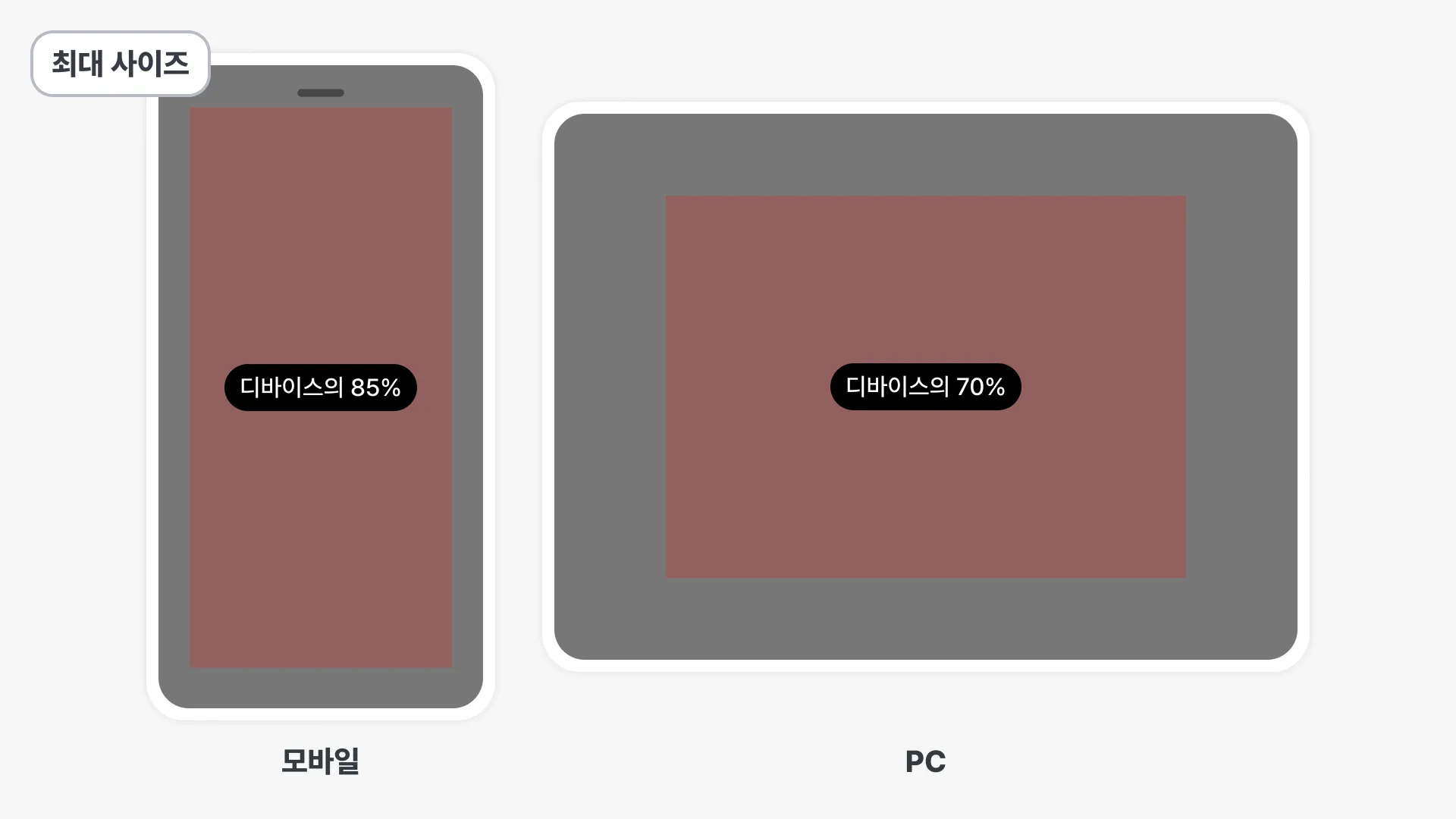
Mobile in-app messages do not exceed 85% of the device's width and height.
If the actual message is longer than the device, the image will be resized.
If there is no aspect ratio restriction, the image is exposed with the ratio guaranteed.
PC
PC in-app messages do not exceed 70% of the browser width and height.
When resizing the modal display, it will still be resized to 70% if it exceeds the screen width.
Adjust the exposure image size
Mobile/Modal Display Size
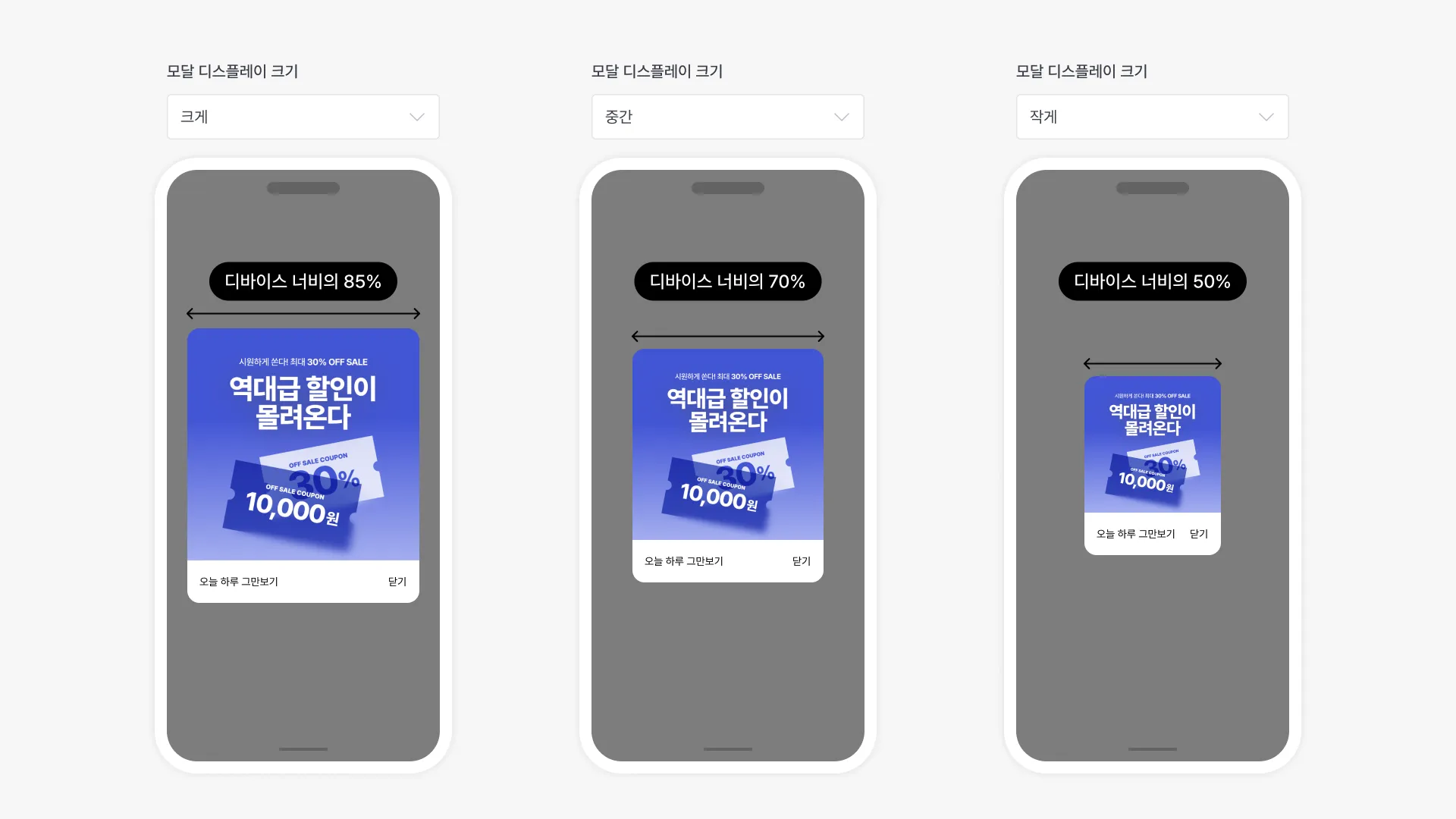
You can adjust the size of the message displayed on the device by adjusting the original image size in proportion.
Large: 85% of device width
Medium: 70% of device width
Small: 50% of device width
PC / Modal Display Size
You can adjust the size of the message displayed on the device by entering the width value of the original image size.
Input value: Input from 200 to 1000px is possible.
If the maximum value is entered and exceeds the screen width, it will be resized to 70%.
Modal image + text

Image Upload Policy
The image specifications are minimum size, and to maintain high quality, please use an image that is at least twice as large.
Square (1:1 ratio)
At least 720x720 or higher
Less than 1MB / png, jpg, jpeg allowed
At least 800x800 or larger
Less than 1MB / png, jpg, jpeg allowed
Landscape (2:1 ratio)
At least 720x360 or higher
Less than 1MB / png, jpg, jpeg allowed
At least 1120x560 or higher
Less than 1MB / png, jpg, jpeg allowed
Vertical
At least 720x960 or higher
Less than 1MB / png, jpg, jpeg allowed
At least 720x960 or higher
Less than 1MB / png, jpg, jpeg allowed
Mobile

In-app messages will not exceed 85% of the device height when the text is long.
The text area is guaranteed to be at least 100px wide.
PC
PC in-app messages do not exceed 70% of the browser width and height.
The above policy applies equally to all rates.
Modal Text

Mobile
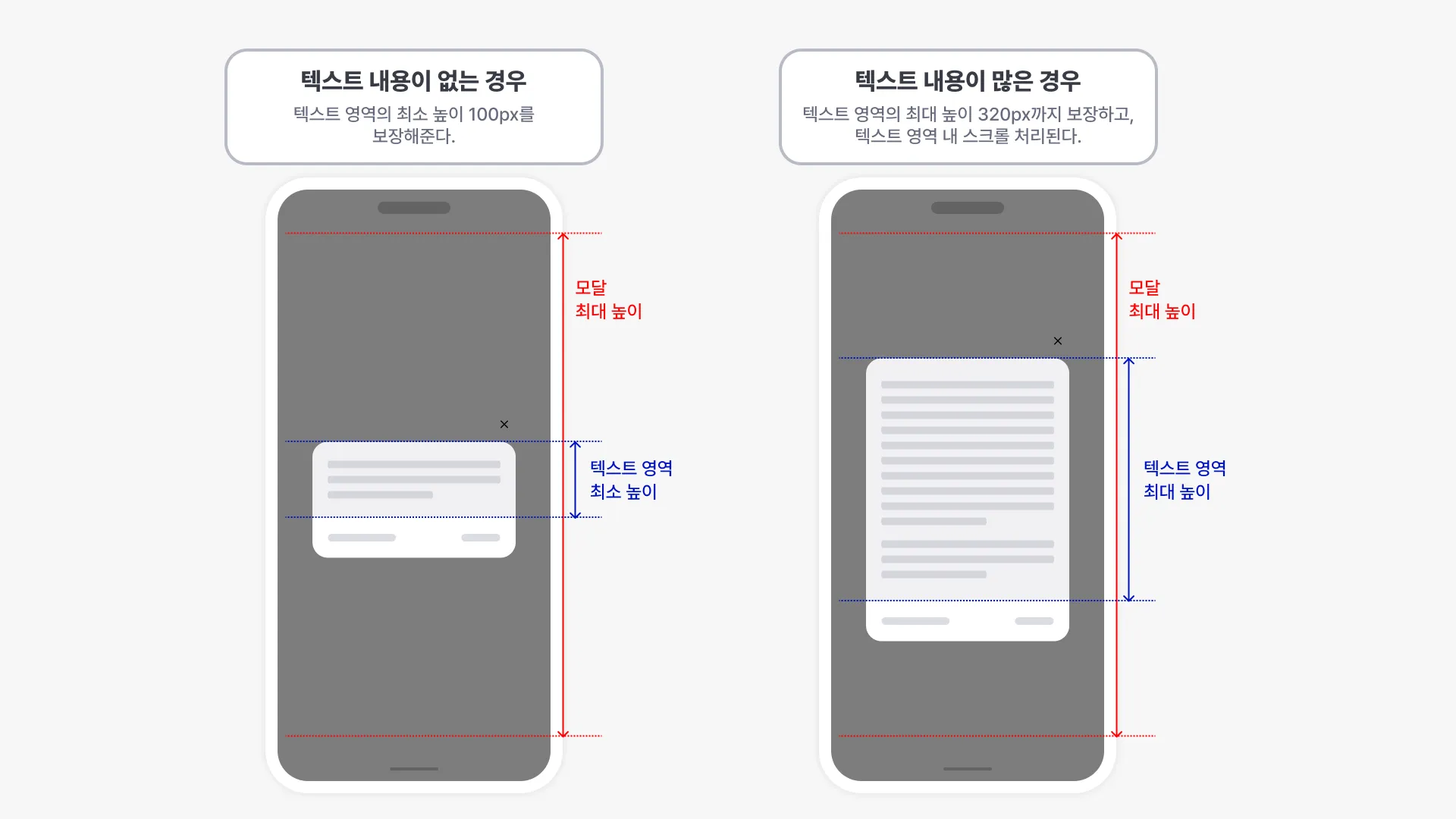
Mobile in-app messages do not exceed 85% of the device's width and height.
The text area is guaranteed to be at least 100px.
If the text is long, it will be displayed up to 320px.
PC
PC in-app messages do not exceed 60% of the browser width and height.
Adjust the exposure image size
Mobile/Modal Display Size
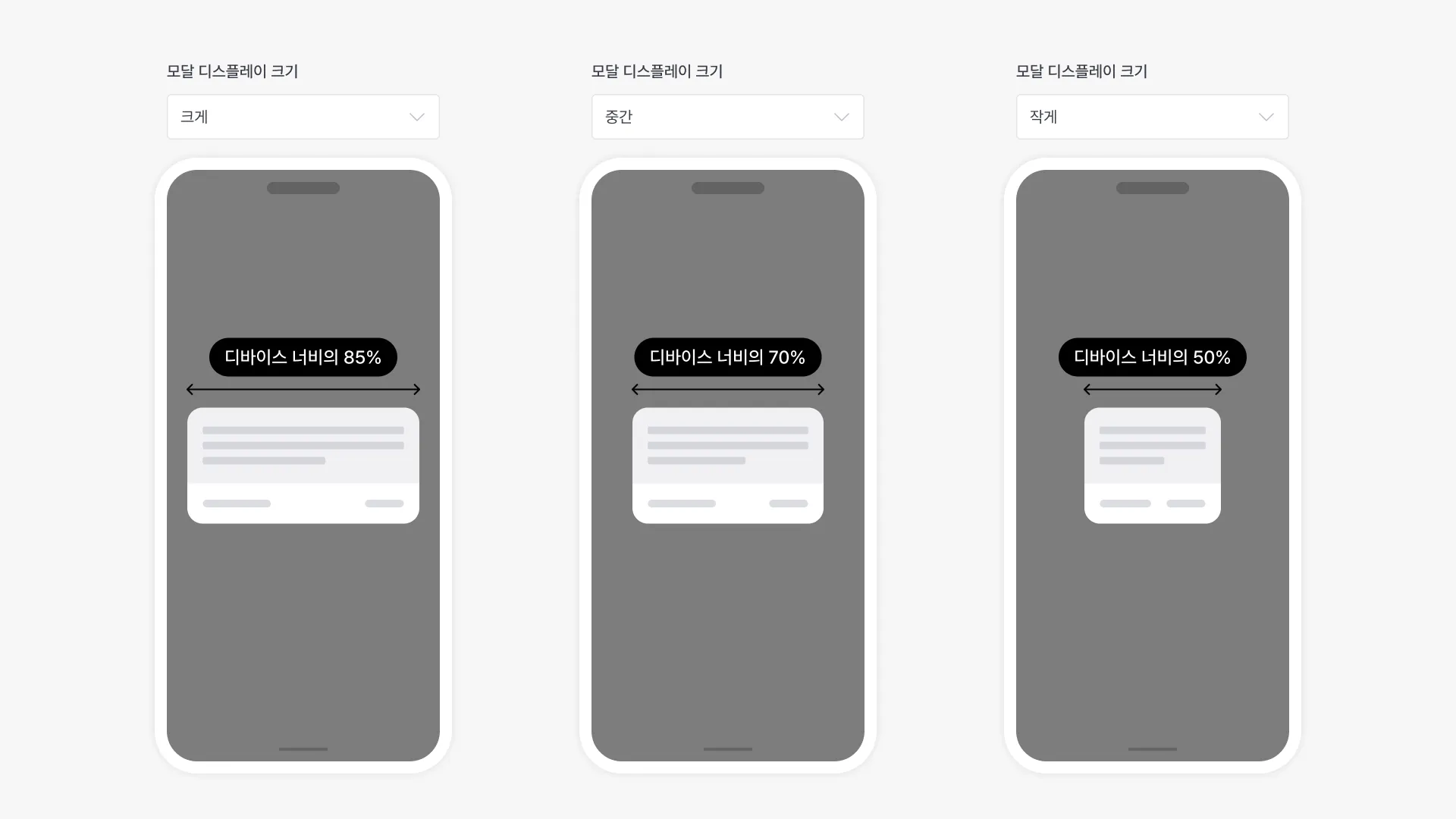
Even for text type, you can adjust the message size displayed according to the ratio.
Large: 85% of device width
Medium: 70% of device width
Small: 50% of device width
PC / Modal Display Size
You can adjust the size of the message displayed on the device by entering the width value of the original image size .
Input value: Input from 200 to 800px is possible.
If the maximum value is entered and exceeds the screen width, it will be resized to 60%.
Bottom sheet image
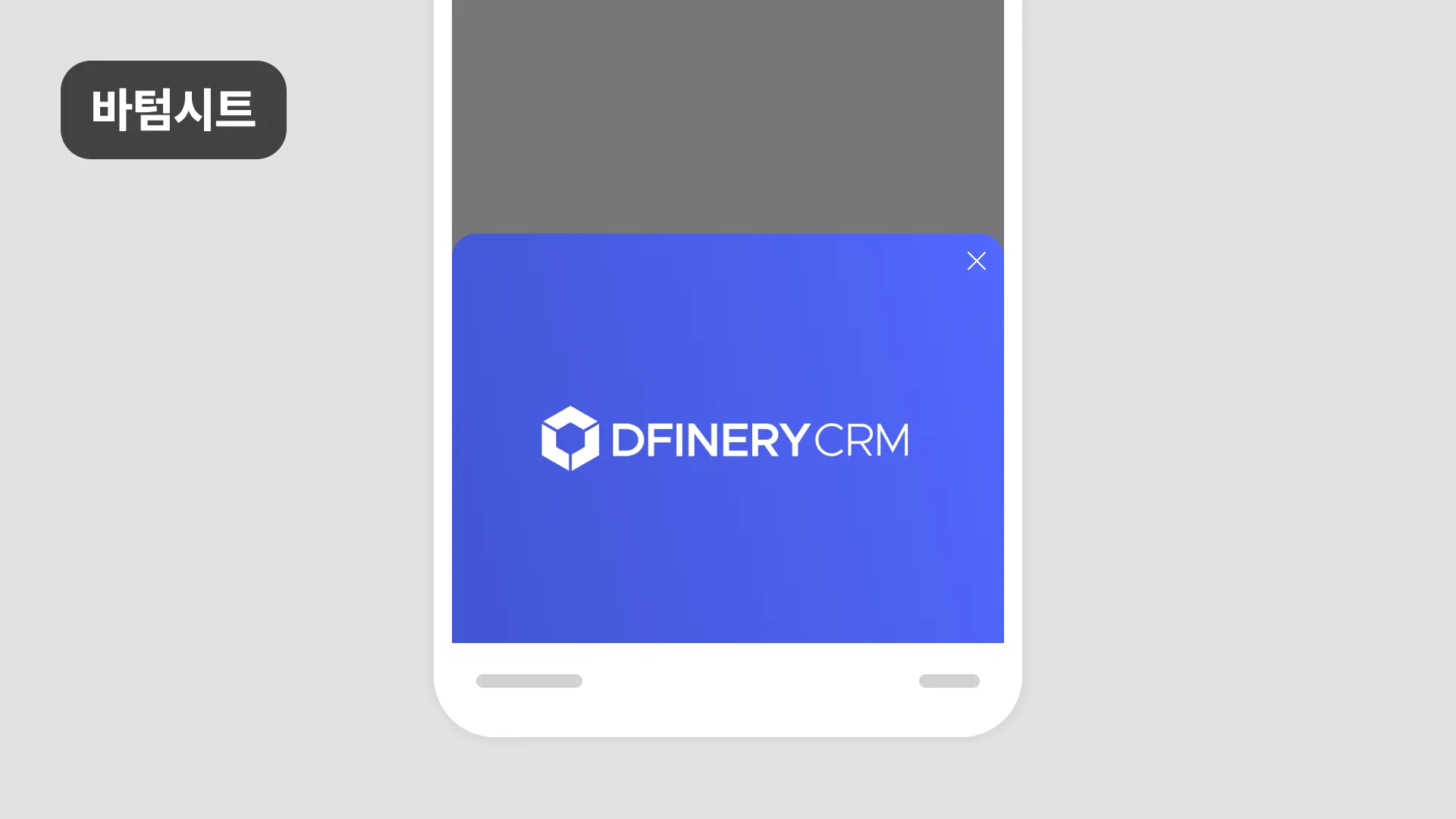
Image Upload Policy
The image specifications are minimum size, and to maintain high quality, please use an image that is at least twice as large.
Square (1:1 ratio)
At least 720x720 or higher
1Less than 1MB / png, jpg, jpeg allowed
Not supported
Landscape (3:2 ratio)
At least 720x480 or higher
Less than 1MB / png, jpg, jpeg allowed
Not supported
Mobile

MaxWidth: The image will fill the width of the device.
Maximum height: Determined by image ratio.
Bottom sheet text
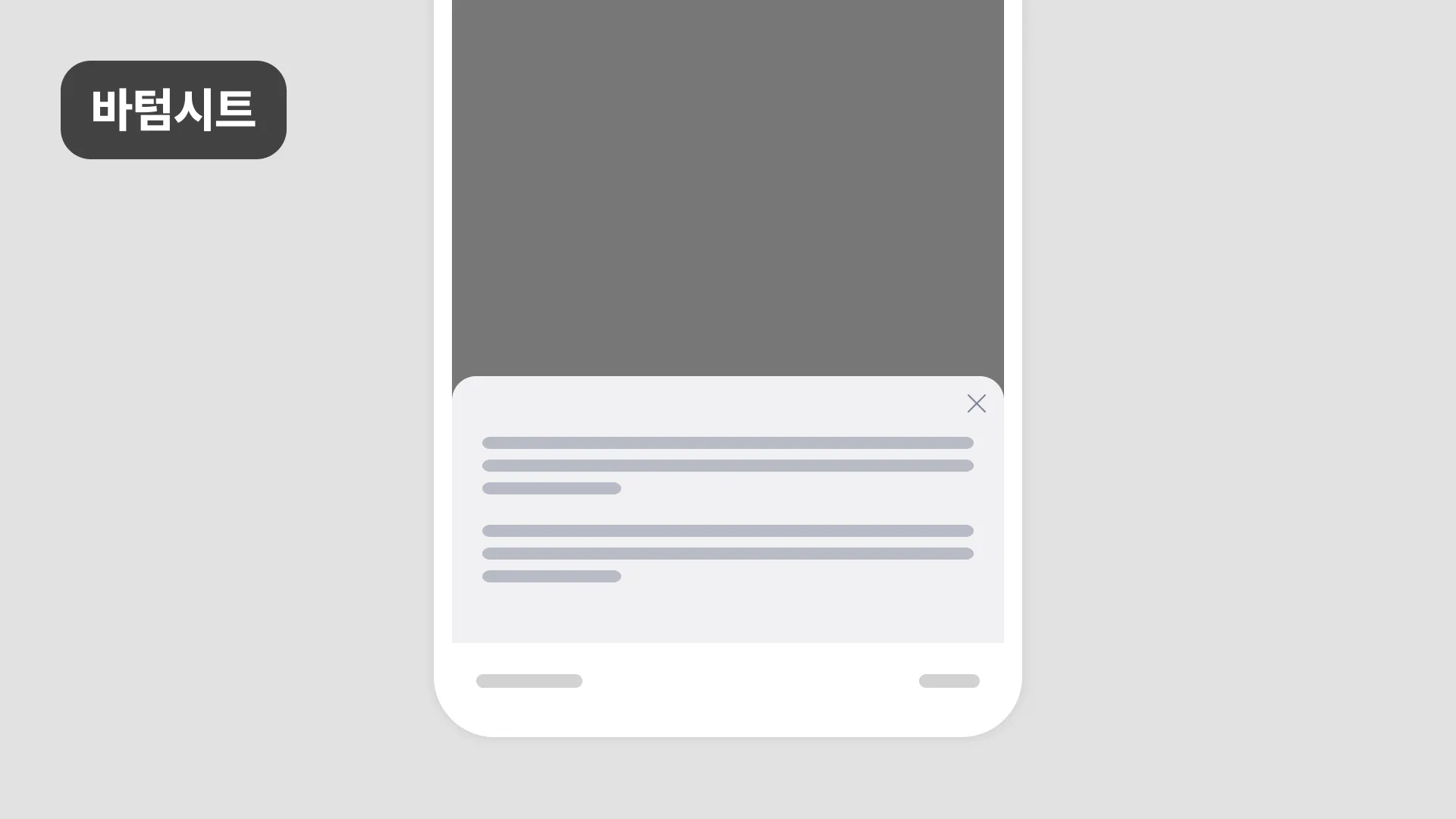
Mobile
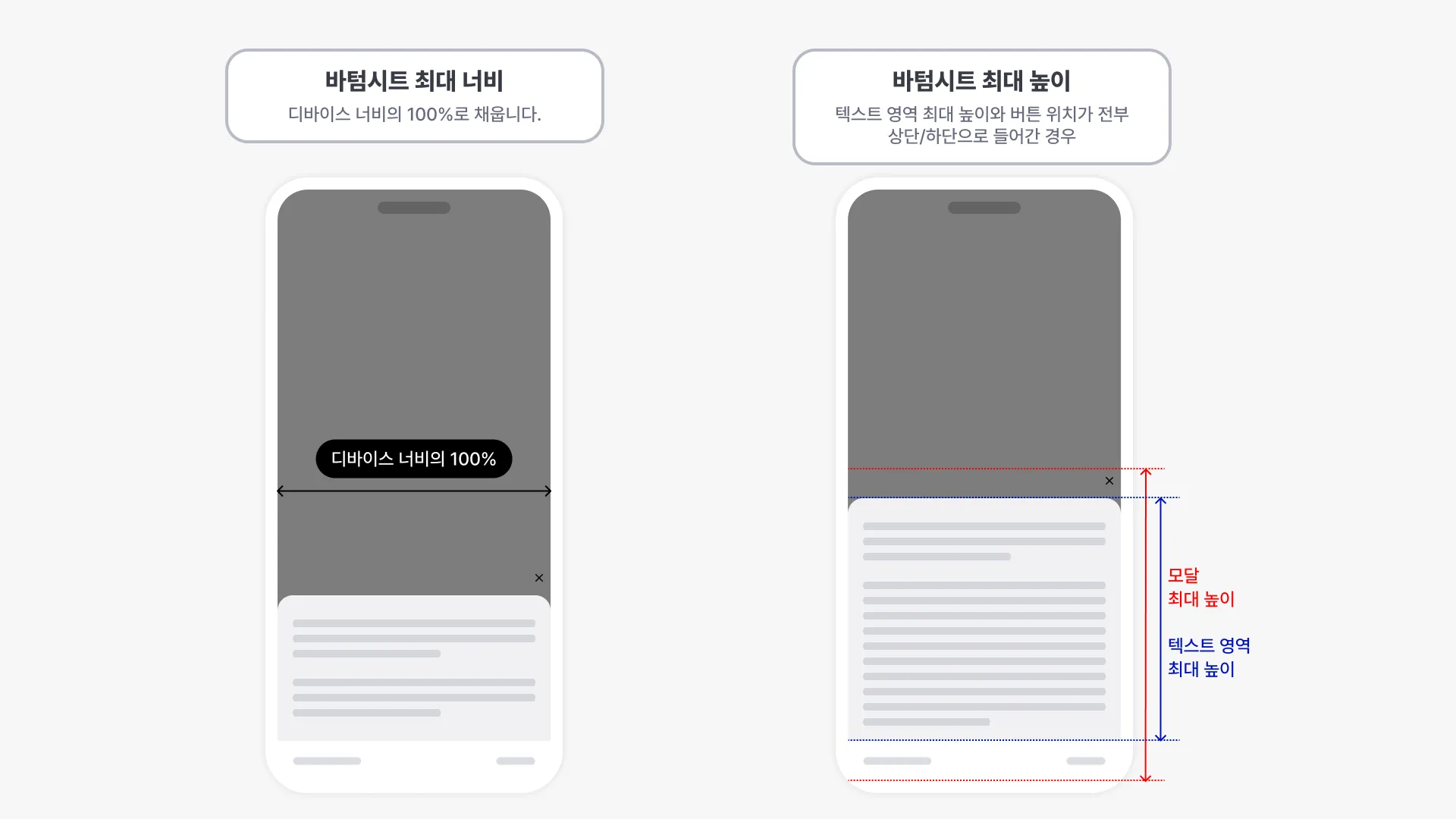
MaxWidth: The message will be filled to fit the width of the device.
Maximum height
The text area is exposed up to 320px.
The maximum height of the message is determined by the button options.
Minimum height
The text area is guaranteed to be at least 100px.
Last updated