080 Rejection
In order for users to be able to opt out of receiving text messages, the client company must directly subscribe to the 080 opt-out service. Therefore, this document was written to help understand the text message function of DFINERY, assuming that the client company has separately subscribed to and is using the 080 opt-out service.
Register 080 number to reject calls
Register your caller ID profile
Registering a Caller ID Profile In order to register a 080 reject number, you must first register a caller ID profile. For more information, please refer to the document ' Registering a Caller ID Profile '.
Enter your free opt-out phrase
Channel
Additional Settings > Channel Additional Settings > Text > Manage Sender Number Profile
You can enter the 080 rejection number in the free rejection text box on that page.
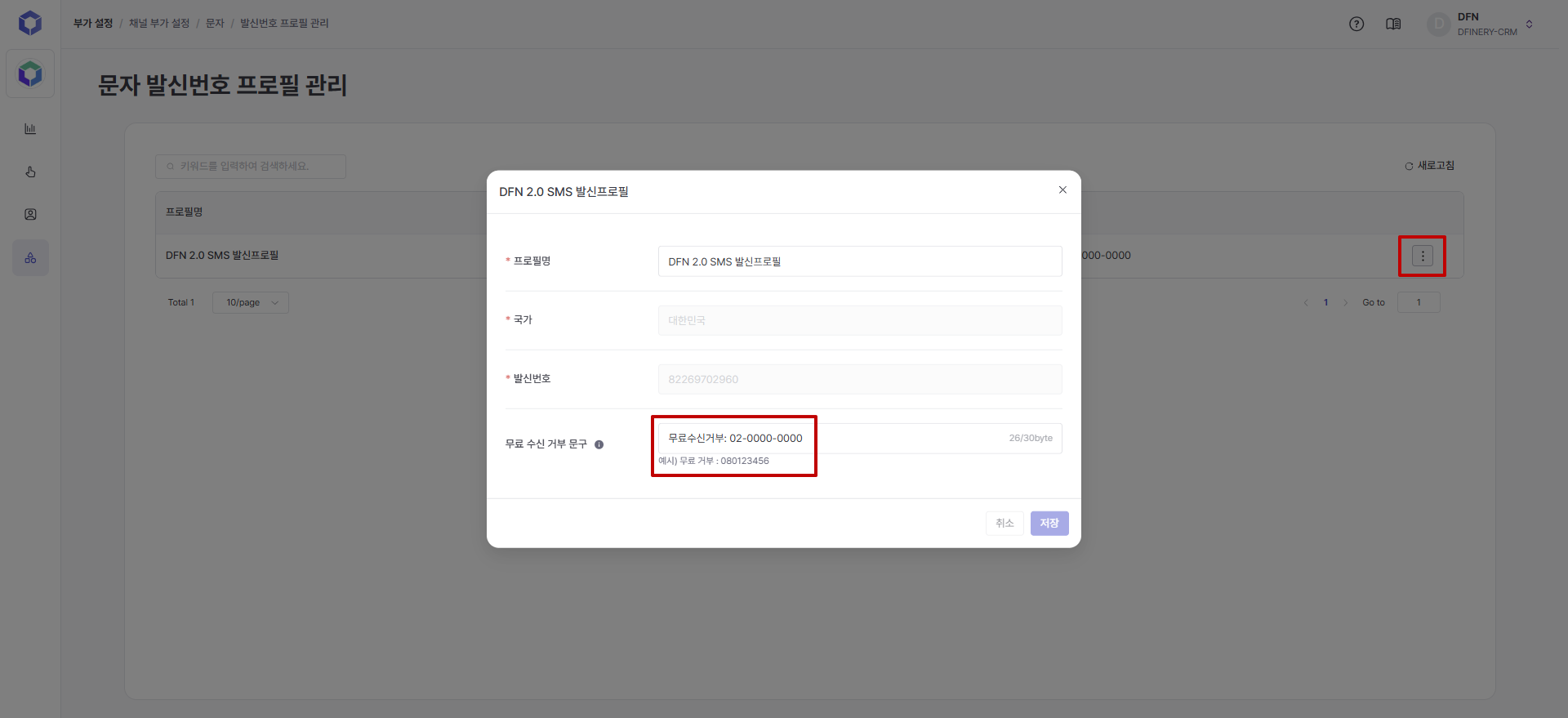
If you enter a free opt-out phrase, the phrase will be automatically inserted at the bottom of the text message when you activate the promotional message toggle when creating a text message campaign. This area is not fixed on each text message campaign detail page, but can be changed manually.
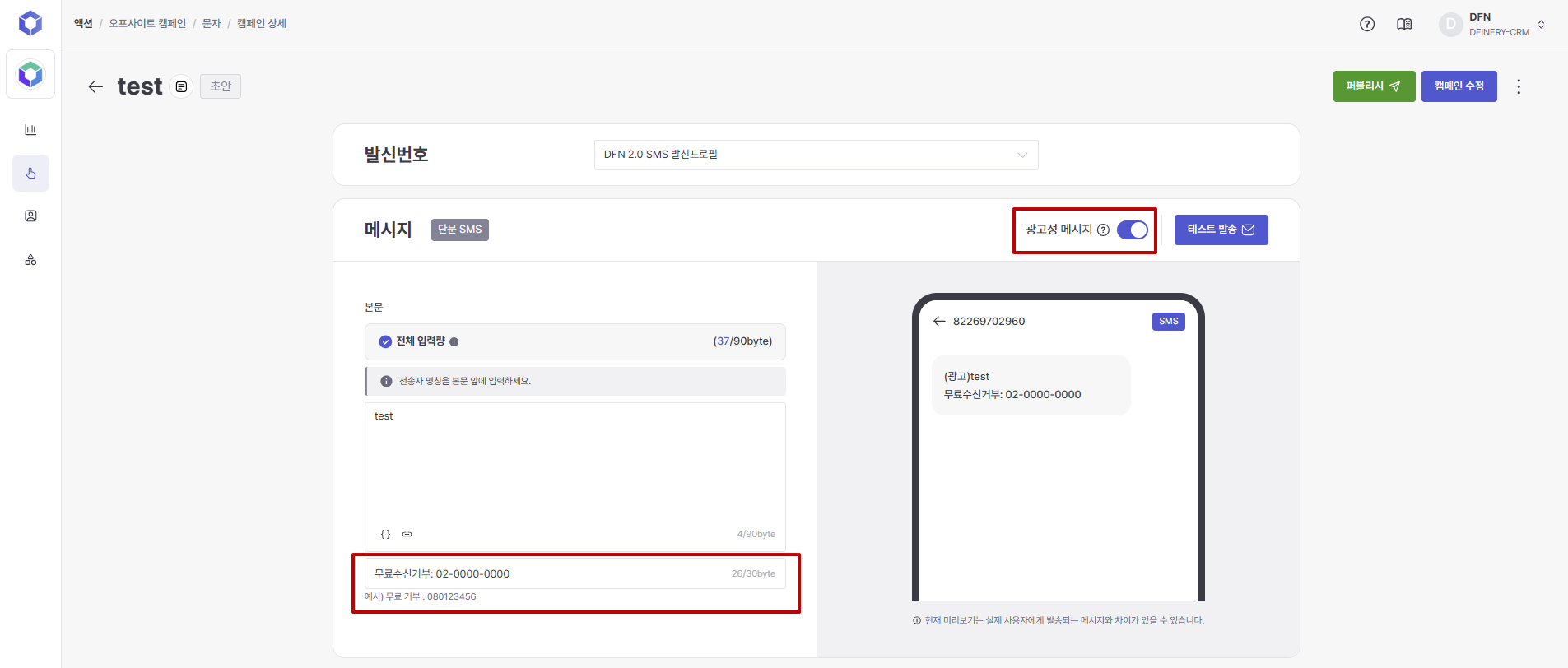
080 Rejection Operation Principle
Individual users call the 080 rejection number directly and request to be registered as a rejection target.
The telecommunications company will forward the corresponding refusal registration request data to the 080 company.
080 Company transmits the refusal data to the customer through data linkage with the customer.
The client company sends the list of recipients to be rejected to DFINERY through the Open API connection of DFINERY. Go to the related development guide
If you can 'Allow/Reject SMS' on My Page or other sites within your company's service, you can also collect it through SDK.
In the above step, if it takes some time for the client to transmit data to DFINERY (if it is not transmitted in real time), there is a possibility that text messages will be sent to users who have requested to register as recipients of the opt-out due to the time difference. Please be sure to understand this and proceed with the linkage.
Definer immediately reflects the list of recipients to be rejected into the system, filters out phone numbers that are rejected, and prevents text messages from being sent.
Last updated