Setting up a KakaoTalk sending profile
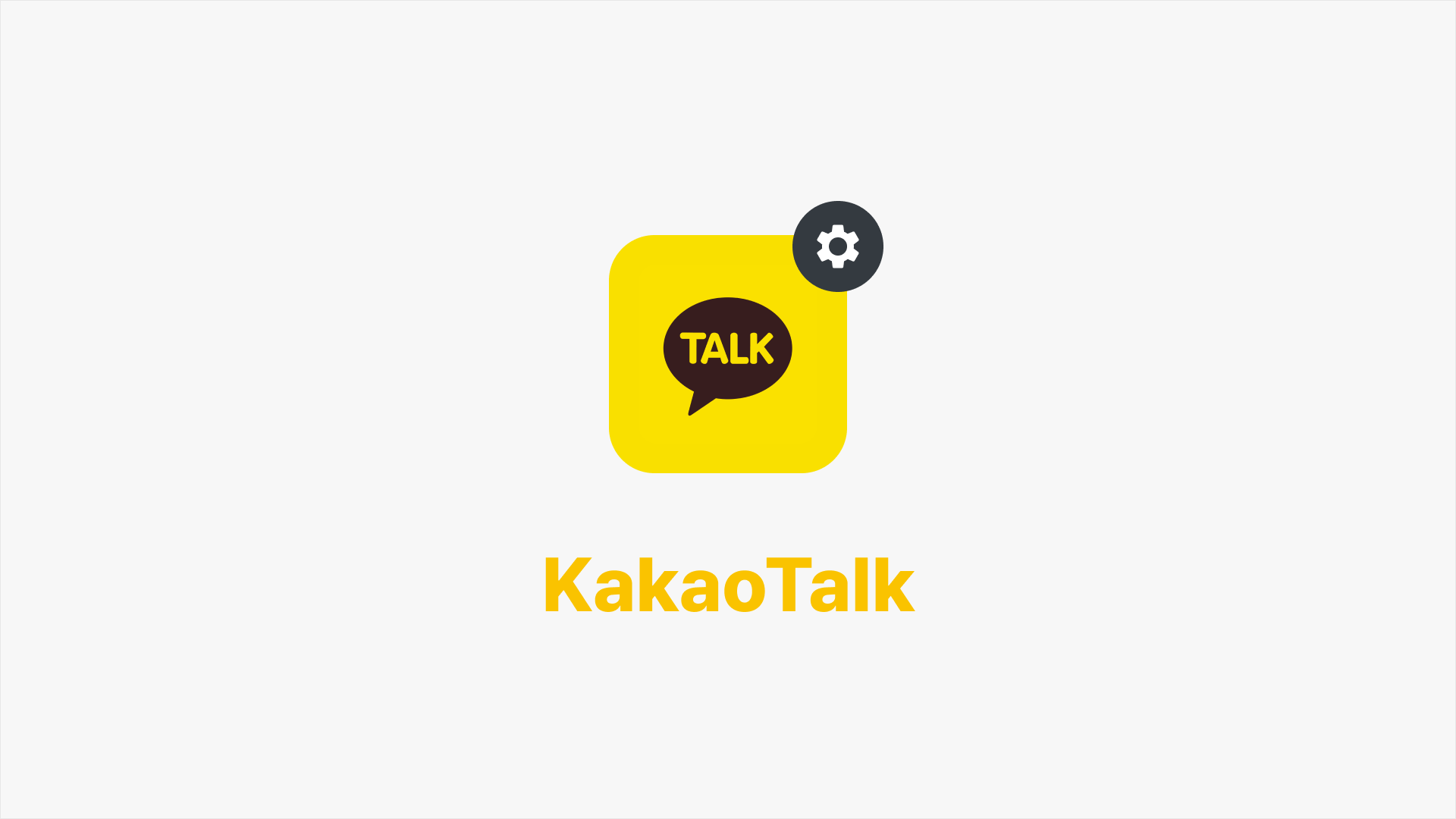
Register your KakaoTalk profile
If you don't have a KakaoTalk channel
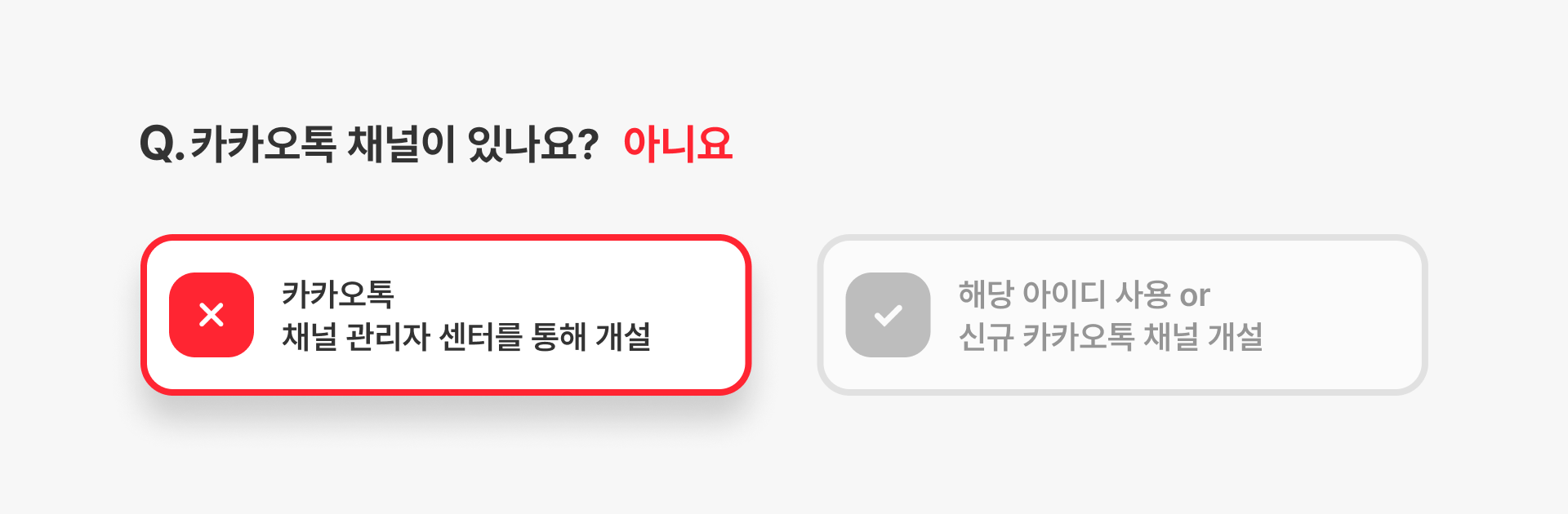
If you have a KakaoTalk channel
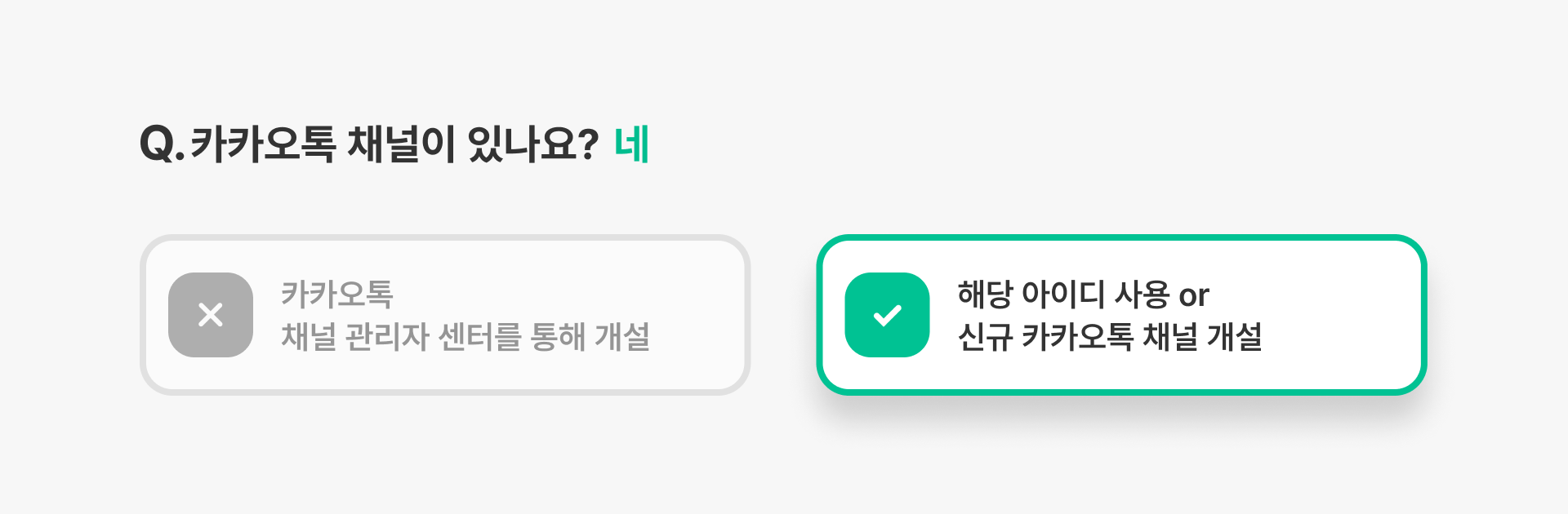
Enter channel business authentication and customer center information
Apply for certification
Check authentication status
Enter customer center information
Setting up a calling profile in the DFINERY Console
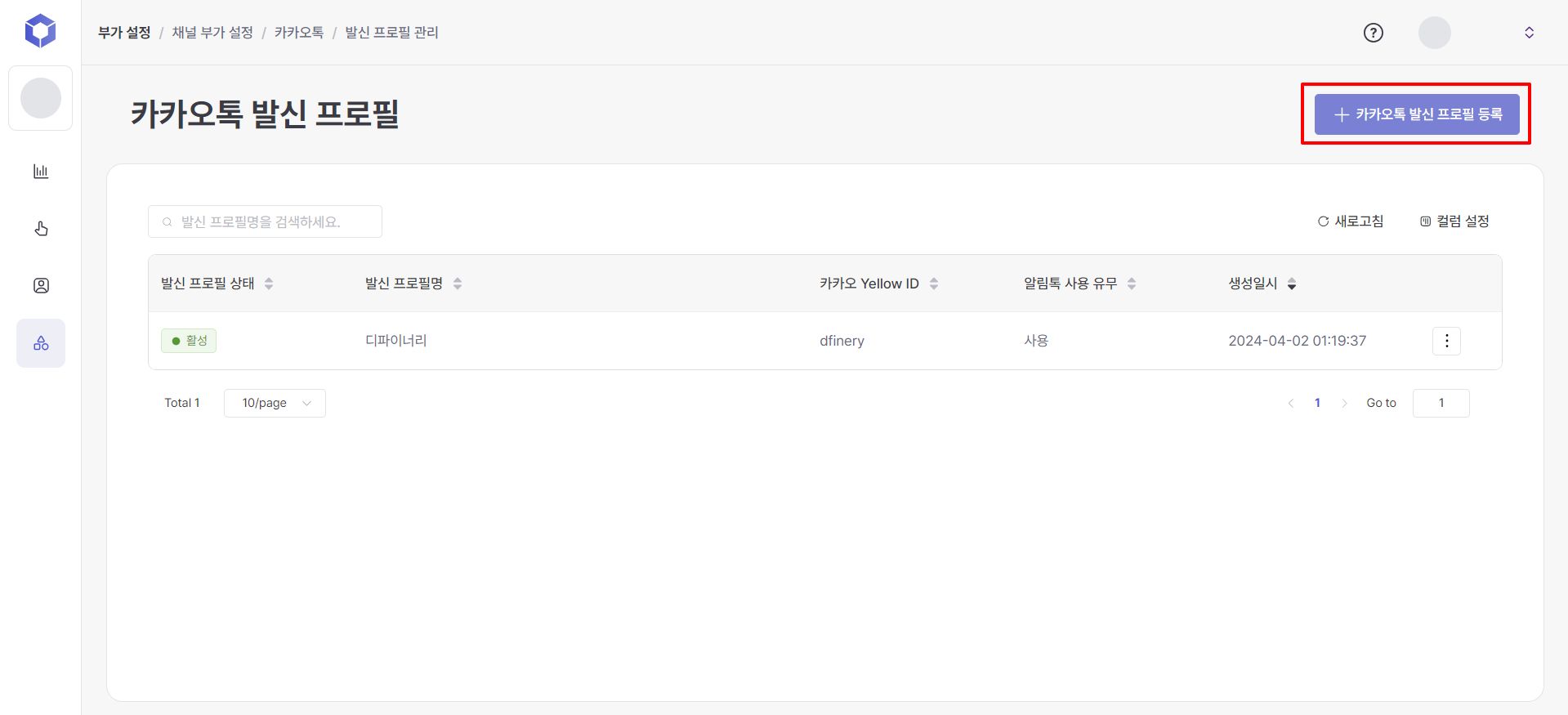

Delete sender profile
Conditions for deletion
Campaign Status
Premise
Can be deleted
Delete and re-register
Last updated